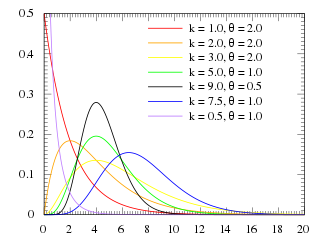start(명령어)
start (command) | |
| 개발자 | IBM, Microsoft, ReactOS 기여자 |
|---|---|
| 운영 체제 | OS/2, Microsoft Windows, ReactOS |
| 유형 | 명령어 |
컴퓨팅에서 는 IBMOS/2,[1] Microsoft Windows[2] 및 React의 명령어입니다.OS[3] 명령줄 인터프리터cmd.exe[4](및 일부 버전의 COMMAND).COM) 기본 프로그램을 사용하여 프로그램 또는 배치 파일을 시작하거나 파일 또는 디렉토리를 엽니다. start는 독립 실행형 프로그램으로 사용할 수 없습니다.기본 Win32 API는 입니다.
이 명령어는 DECRT-11 운영시스템의 [5]키보드모니터(KMON)에 실장되어 있는 기본적인 명령어 중 하나이기도 합니다.TOPS-10[6] 및 TOPS-20[7] 운영체제에서는start명령어를 입력합니다.지정된 주소에서 메모리 내의 프로그램을 시작하는 데 사용됩니다.
기타 환경
- 일반적인 Unix 쉘(배시 등)에는 파일 형식 및 관련 기본 응용 프로그램의 내장 레지스트리가 없습니다.유사한 기능을 가진 Linux 명령줄 도구는 다음과 같습니다.
xdg-open[8] 그리고run-mailcap. - Cygwin에서는 이 명령어는 다음 명령어로 구현됩니다.
cygstart실행 가능.[9] - PowerShell에서는
Invoke-Itemcmdlet은 실행 파일을 호출하거나 파일을 [10]여는 데 사용됩니다. - ApplemacOS에서 대응하는 명령어는 다음과 같습니다.
open. - Stratus Open에서VOS입니다
start_process를 클릭합니다.[11]
구문
Windows, 리액트OS
start "title" [/D path] [options] "command" [parameters](파라미터)
예
Windows, 리액트OS
C:\>메모장 파일을 기동합니다.txtC:\>개시하다 "C:\My Music\My Song.mp3" C:\>www.wikipedia.org 를 기동합니다.「 」를 참조해 주세요.
레퍼런스
- ^ "Archived copy". Archived from the original on 2019-04-14. Retrieved 2019-07-06.
{{cite web}}: CS1 maint: 제목으로 아카이브된 복사(링크) - ^ "MS-DOS and Windows command line start command".
- ^ "Reactos/Reactos". GitHub. 3 January 2022.
- ^ 시작 - TechNet, Microsoft
- ^ "Archived copy". Archived from the original on 2018-07-17. Retrieved 2018-07-16.
{{cite web}}: CS1 maint: 제목으로 아카이브된 복사(링크) - ^ TOPS-10 Operating System Commands Manual (PDF). Digital Equipment Corporation. August 1980. Archived from the original (PDF) on 2020-08-09. Retrieved 2019-02-17.
- ^ "TOPS-20 Command manual" (PDF). Archived from the original (PDF) on 2020-08-09. Retrieved 2018-07-18.
- ^ "XDG-utils".
- ^ "cygstart man page on Cygwin". www.polarhome.com.
- ^ https://ss64.com/nt/start.html
- ^ http://stratadoc.stratus.com/vos/19.1.0/r098-19/wwhelp/wwhimpl/common/html/r098-19.pdf[베어 URL PDF]
추가 정보
- Kathy Ivens; Brian Proffit (1993). OS/2 Inside & Out. Osborne McGraw-Hill. ISBN 978-0078818714.
- Frisch, Æleen (2001). Windows 2000 Commands Pocket Reference. O'Reilly. ISBN 978-0-596-00148-3.
외부 링크
Wikibooks는 다음 토픽에 관한 책을 가지고 있습니다.Windows 명령어 가이드