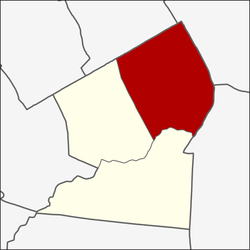iOS 관련 문제
Issues relating to iOS애플사가 개발한 iOS 모바일 운영체제.님은 라이프 사이클을 통해 광범위한 버그와 보안 문제가 발견되어 왔습니다.여기에는 사용자의 잠금화면(일명 잠금화면 바이패스), 배터리 방전 관련 문제 등을 우회하여 탈옥(애플의 소프트웨어 제한을 제거하는 것)과 관련된 대부분의 운영체제 버전에서 발견된 보안 공격도 포함됩니다.메시지 응용 프로그램을 통해 전송되는 텍스트 메시지를 통해 사진 또는 특정 Unicode 문자를 보낼 때 발생하는 크래시 버그 및 나중에 새로운 버전의 운영 체제에서 수정된 일반적인 버그 및 보안 문제.
iOS 4
알람 클럭 버그
iPhone과 iPod Touch에 내장된 Clock 앱의 알람 기능은 iOS 4의 모든 버전에서 주요 버그로 인해 어려움을 겪고 있습니다.가장 먼저 발견된 버그는 "DST 버그"로, 일부 국가가 2010년 [1][2]10월 또는 11월에 여름 시간대를 표준 시간으로 전환하거나 여름 시간대에서 표준 시간대로 전환했을 때 처음 발견되었습니다.이로 인해 경보가 한 시간 일찍 또는 늦게 반복적으로 울리기 시작했습니다.애플은 iOS 4.2에서 버그를 수정하겠다고 약속했지만 일부 보도에 따르면 iOS 4.3.1에서도 [3]버그가 여전히 존재한다고 한다.
두 번째로 발견된 자명종 버그는 2011년 1월 1일과 2012년 1월 1일에 나타난 "설날 버그"였다.이로 인해 재발하지 않는 알람이 [4]작동하지 않게 되었습니다.하지만 매년 설날 이틀 뒤인 2011년 1월 3일, 그들은 "마술처럼" 다시 일하기 시작했다.이 오류는 iOS 4.[5]3에서 수정되었습니다.
iOS 5
배터리 방전 오류
애플은 iOS [6]5의 배터리 지속 시간에 부정적인 영향을 미치는 몇 가지 배터리 지속 시간 버그를 확인했습니다.iOS 5.0.1 및 5.1에서 이러한 오류를 해결하려고 시도했지만 여전히 [7]문제가 해결되지 않았습니다.마지막으로 iOS 5.1.1에서 이러한 버그가 수정되었습니다.
와이파이
2011년 10월 12일 iOS 5 업데이트(2011년 11월 10일에 출시된 iOS 5.0.1 포함)가 출시됨에 따라 많은 사용자들이 기기가 Wi-Fi에 액세스할 수 없게 되는 주요 버그를 보고하게 되었습니다.이 문제는 iOS 5.1.1[8][9] 릴리스로 해결되었을 것으로 생각됩니다.
SIM 카드
iPhone 4S 및 iPad(Wi-Fi + Cellular)의 일부 사용자가 iOS 5.[10]0의 SIM 카드에 문제가 있다고 보고했으며, Apple이 버전 5.0.1 빌드 9A406(iPhone 4S 전용)에서 이러한 문제를 해결하려고 했지만 여전히 [11]해결되지 않았습니다.
에코 버그
iPhone 4 및 iPhone 4S의 일부 사용자는 iOS 5의 초기 릴리스에서 통화 중에 에코 문제가 발생하여 이어버드를 통해 통화 중에 에코가 랜덤하게 나타나는 문제를 보고했습니다.일반적으로 [12]이 문제로 인해 콜의 상대방이 컨버세이션의 소리를 들을 수 없습니다.이후 애플은 이 문제를 해결하기 위해 버전 5.1.1을 출시했습니다.
iOS 6
지도
애플은 iOS6의 지도 앱에 몇 가지 버그가 있다는 것을 인정했는데, 잘못된 위치에 있는 도시, 완전히 놓치는 곳, 잘못된 이름을 가진 곳, 그리고 바다에 [13][14][15]관심 있는 곳들이 있었다.사용자가 제출한 문제는 매일 [16]지도 업데이트를 통해 점차 해결되었습니다.
블루투스
많은 사용자가 다양한 호환기기로의 Bluetooth 오디오 스트리밍에 관한 문제를 보고했습니다.가끔 뚜렷한 이유 없이 소리가 끊겨요.2012년 10월[update] 현재,[17] Apple은 솔루션을 제공하지 않았습니다.
위치 기반 알림
위치 기반 리마인더는 휴대 전화 지원 [18]장치에서 작동하도록 약속받았음에도 불구하고 iPad에서는 작동하지 않았습니다.이후 애플은 4세대 아이패드와 1세대 이상 아이패드 미니만 [19]사용할 수 있다는 점을 명확히 했다.
셀룰러 네트워크
iOS 6.1에서는 셀룰러 접속에 관한 문제가 보고되었습니다.이는 iOS 6.1.1의 아이폰4S에 [20]대해 "아이폰4S의 셀룰러 성능과 신뢰성에 영향을 줄 수 있는 문제를 해결합니다."
방해 안 함
많은 iPhone 사용자들은 2012년에서 2013년으로 달력이 변경되었을 때 Do Not Disturb 기능으로 버그를 경험했습니다.이 기능은 사용자가 설정한 예약된 시간이 지난 상태로 유지되므로 텍스트, 알림 및 알람 설정을 놓칠 수 있습니다.이 버그는 ISO 캘린더 시스템과 그레고리 캘린더 시스템의 [21]포맷 차이로 인해 발생했습니다.애플은 이 [22]버그가 2013년 1월 7일에 해결될 것이라고 말하면서 소프트웨어 업데이트를 제공하지 않았다.
Microsoft Exchange
Microsoft Exchange 서버에 접속되어 있는 iOS 디바이스가 전자 메일을 취득할 때 문제가 발생하여 "메일 박스 서버 리소스가 소비되고 로그가 과도하게 증가하며 메모리와 CPU 사용량이 크게 증가하고 서버 성능이 저하될 수 있습니다."[23]라는 메시지가 나타납니다.Microsoft 에서는 몇 가지 [24]회피책을 제안했습니다.이 버그는 iOS 6.1.2 릴리스에서 수정되었습니다.
잠금 화면 바이패스 코드
iPhone에서는 iOS 6.1에서 발견된 또 다른 버그로 인해 잠금 화면의 패스코드를 바이패스하여 전화기에서 특정 일련의 작업을 수행하여 일시적으로 Phone 앱에 완전히 액세스할 수 있습니다.이 문제는 iOS 6.1.[25]3 릴리즈에서 수정되었습니다.
오디오 프로파일스피커폰
iPhone 5 사용자는 iOS 6.1.3 출시 중에 오디오 마이크 프로파일에 문제가 있을 때 콜이 드롭되었습니다.이로 인해 Siri를 포함한 많은 보이스오버명령어에서의 문제가 예상과 다른 결과를 얻거나 쉽게 실패할 수도 있습니다.애플은 iOS 6.1.4를 출시하면서 이 오류를 수정했고, 이는 사용자들이 더 나은 결과를 얻을 수 있도록 오디오 스피커 프로파일을 업데이트했다.
페이스 타임
애플이 iOS7을 출시한 직후 iOS6를 실행하는 사용자들은 페이스타임 사용에 문제가 있다고 한다.Apple은 나중에 지원 문서를 발표했습니다.이 문서는 기한이 만료된 디바이스 증명서에 기인하며 iOS 7을 지원하는 디바이스를 업데이트하여 이러한 [26]문제를 해결해야 하며 iOS 7, 4세대 iPod Touch 및 iPhone 3GS를 실행할 수 없는 디바이스를 iOS 6.1.[26]6으로 업그레이드해야 한다는 내용입니다.
데이터 보안
공격자는 SSL/TLS 프로토콜로 보호된 세션에서 데이터를 수집하거나 수정할 수 있습니다.이 오류는 iOS 7.0.4 및 iOS 7.0.5에서도 보고되었습니다.iPhone 3GS 및 iPod Touch(4세대)의 경우 iOS 6.1.6은 iOS 7과 호환되지 않으므로 이 문제를 해결하기 위해 출시되었습니다.(iOS 7.x 참조)
iOS 7
패스코드 화면 바이패스 버그
iOS 7이 출시된 지 몇 시간 만에 2013년 잠금 스크린 바이패스가 발견되었는데, 잠금 스크린을 통해 제어 센터를 사용하고 카메라나 타이머 버튼을 두드리는 기능으로 인해 발생했다.최신 아이폰 모델인 아이폰5S와 아이폰5C는 영향을 받지 않았다.이 문제를 해결하려면 설정 [27]앱의 잠금 화면에 대해 Control Center를 끌 수 있습니다.이것은 iOS 7.0.[28]2에서 수정되었습니다.
멀미
사용자들은 iOS 7을 사용할 때 사용자 인터페이스의 애니메이션과 시차 효과 때문에 멀미와 같은 증상을 호소했다.iOS 7.1에서는 "Reduce Motion"이라는 이름의 새로운 기능이 설정 앱에 도입되어 사용자 인터페이스의 움직임을 줄이고 시차 [29]효과를 비활성화했습니다.
CardDAV 계정 생성이 작동하지 않습니다.
CardDAV 계정을 만들 때 CardDAV-Server-URL을 [30]수동으로 수정해야 하는 오류가 발생했습니다.
배터리 방전 문제
iOS 7.1에 [31]업데이트를 설치한 후 기기 배터리가 상당히 방전되었다고 보고했습니다.
Safari는 로컬 도메인을 무시합니다.
로컬 도메인 이름을 [32][33]Safari에서 더 이상 확인할 수 없어서 로컬 네트워크에서 단축 이름을 사용할 수 없습니다.
홈 스크린 크래시
홈스크린 아이콘을 렌더링하는 핵심 서비스인 홈스크린,[34] Notification Center, Control Center, Siri, Lockscreen 등의 다양한 크래시가 보고됐다.이것은 iOS 7.1에서 수정되었습니다.
데이터 보안
보안 전송이 연결의 신뢰성을 검증하지 못했습니다.이 문제는 누락된 검증 단계를 복원하여 해결되었습니다.이를 통해 특권 네트워크 위치를 가진 공격자는 SSL/TLS에 [35]의해 보호되는 세션에서 데이터를 캡처하거나 수정할 수 있습니다.이 문제는 iOS 7.0.6 릴리스로 해결되었습니다.
재시동할 때까지 배터리 표시등이 고착됨
iPhone 4S 사용자들은 배터리 표시기에 문제가 있다고 보고했는데, 이 문제는 아이폰이 [36][37]재부팅될 때까지 같은 값으로 동결될 것이다.
터치 아이디
iOS 7.1에서는 터치 ID가 iPhone 5S에서 작동하지 않았습니다.이 문제는 "지문 및 암호" 메뉴에서 터치 ID를 켜고 끄거나, iTunes를 [38]사용하여 장치를 다시 시작, 재설정 또는 복원하여 해결할 수 없습니다.이 문제는 iOS 7.1.[39]1에서 수정되었습니다.
iOS 8
헬스킷
iOS 8 출시 직후, 애플은 운영 체제에서 버그가 발견되어 iOS [40]8과 함께 HealthKit 호환 앱이 출시되지 못했다고 지적했습니다. HealthKit 기능을 포함한 이미 출시된 앱은 앱 스토어에서 철회되었습니다. iOS 8.0.1/8.0.2에는 이 문제에 대한 수정이 포함되어 있습니다.
iOS 8.0.1
iOS 8.0.1로 무선으로 업데이트한 아이폰6 및 아이폰6 Plus 사용자는 소프트웨어 [41]문제로 인해 휴대폰 서비스와 터치 ID가 비활성화되었습니다.iOS 8.0.1의 무선 다운로드가 소프트웨어 출시 [42]후 1시간 이내에 중단되었지만 많은 얼리어답터들이 영향을 받았습니다.이러한 문제는 하루 후 iOS 8.0.2 출시로 해결되었습니다.
터치 아이디
터치 ID가 활성화된 폰을 iOS 8.3으로 업데이트한 사용자는 터치 ID를 사용하여 [43]앱 스토어를 구매할 수 없다는 것을 알게 되었습니다.이 [44]문제를 해결하기 위한 회피책이 사용자에 의해 고안되었습니다.
성능
iPhone 4S와 iPad 2와 같은 구세대 기기의 많은 사용자들은 iOS 8의 성능 문제를 보고했습니다. iOS 8.1.1은 이 [45]문제를 해결했습니다.
키보드
iOS 8의 새로운 키보드 API에 대한 몇 가지 문제가 보고되었습니다.예를 들어 커스텀 키보드가 크래시되거나 표시되지 않거나 기본 [citation needed]키보드로 교체되는 문제가 보고되었습니다.iOS 8.3은 이 문제를 해결했습니다.
iMessage
iMessage를 통해 특정 시퀀스의 아랍어, Unicode 및 영어 문자가 iOS 8.0 이후를 실행하는 장치에 전송되면 장치가 크래시되었다가 다시 시작됩니다. 그런 다음 메시지 앱을 열면 크래시가 [46]반복됩니다.iOS6부터 존재했지만 이전에는 거의 영향을 미치지 않았던 이 버그는 2015년 5월 Reddit 사용자에 의해 보고되어 의도적으로 많은 메시지를 보내게 되었습니다.이 문제는 2015년 [47]7월 1일 iOS 업데이트 8.4에서 해결되었습니다.
iOS 9
게임 센터
많은 사용자들이 게임 센터 로딩 시간이 크게 증가하여 게임 센터 로그인을 사용하는 앱의 로딩 속도가 [48]느려졌다고 보고했습니다.이는 iOS 9.1 릴리즈에서 수정되었습니다.
1970년 1월 1일
64비트 iOS 디바이스에서는, 1970년 1월 1일로 날짜를 설정하고 iPhone을 재기동하면, 전원이 끊어지거나 시간 설정이 1970년 [49]1월 1일 이후에 이행할 때까지, 디바이스가 기동하지 않게 됩니다.이는 iOS 9.3 출시로 수정되었습니다.
에러 53
교체된 터치 ID 센서를 탑재한 iPhone 6을 새로운 버전의 iOS로 업데이트하면 업데이트가 실패하고 의도하지 [50]않게 추가 하드웨어 보안 검사를 남겨둔 결과 "Error 53"[50]이 보고됩니다.이 문제는 빌드 번호 13D20의 iOS 9.2.1 재출시 수정되었습니다.
에러 53 소송
애플은 2016년 2월 11일 일부[51][52][53] 아이폰 사용자들이 기기를 업데이트한 후 경험한 "에러 53" 메시지에 대해 소송을 제기했다.소송은 애플의 소프트웨어 업데이트로 인해 일부 아이폰이 영구적인 타격을 입었으며, 애플이 사용자들에게 기기 업데이트의 위험에 대해 적절하게 알리지 못했다고 주장했다.
9.7인치 iPad Pro의 브레이킹 문제
iOS 9.3.2는 업데이트를 무선으로 설치한 직후 여러 MacRumors 리더와 트위터 사용자가 문제를 보고하는 등 일부 9.7인치 iPad Pro 소유자에게 문제를 야기했습니다.영향을 받는 사용자에게는 디바이스를 iTunes에 [54]연결하도록 지시하는 "Error 56" 메시지가 표시됩니다.
그 결과 iOS 9.3.2 업데이트가 [55]철회되었습니다.이 문제는 2016년 6월 iOS 9.3.2의 재발매 버전으로 수정되었으며 빌드 번호는 13F72입니다.[56]
아이폰4S 소송
애플은 iOS9 모바일 운영 소프트웨어가 아이폰4S의 속도를 크게 늦췄다는 소송에 직면했다.이 소송은 뉴욕 연방법원에 제기됐으며 애플인사이더에 의해 처음 적발됐다.[57][58][59][60]
블루투스
많은 iPhone SE 소유자들은 Bluetooth [61]연결을 통한 전화 통화와 관련된 다양한 문제를 경험했습니다.이 문제는 iOS 9.3.2에서 수정되었습니다.
보안.
9.3.3 릴리스에서 장치 센서에 대한 액세스를 허용함으로써 사용자의 보안을 위협하는 WebKit 렌더링 구성 요소 공격이 발견되었습니다.SMS에 [62]포함된 URL을 클릭하도록 사용자를 속이는 방식으로 공격이 이루어졌습니다. 이는 9.3.5 릴리스에서 빠르게 수정되었습니다.
iOS 10
복구 모드 문제
2016년 9월 13일에 출시된 초기 iOS 10 업데이트에서는 많은 iPhone과 iPad가 복구 모드로 전송되었습니다. 업데이트를 재시도하거나 공장[63] 설정으로 복원하려면 장치가 iPhone과 iPad를 iTunes로 Mac 또는 PC에 연결해야 합니다.
그 결과, 초기 릴리스는 iPhone 7과 iPhone 7 Plus에만 프리 인스톨 되었습니다.애플은 그 직후 iOS 10.0.1을 출시하고 [64]사과문을 발표했다.
"배터리 버그 30%"
많은 사용자들, 특히 iPhone 6s를 소유하고 있는 사람들은 30%의 배터리가 [65]남아 있으면 휴대폰이 자동으로 꺼진다고 보고했다.이 문제는 iOS 10.3 출시로 해결되었습니다.
iOS 10.2.1 릴리스에서 iOS는 배터리가 불량한 iPhone의 CPU 성능을 조절합니다.애플이 이 기능 추가에 대해 소통이 원활하지 않아 계획적인 노후화에 대한 의혹이 제기됐고, 결국 iOS11 출시 직후 배터리게이트 논란으로 이어졌다.그 결과, 애플은 배터리 교체 가격이 [66]79달러가 아닌 29달러가 될 것이라고 발표했다.또한 iOS 11.3에서는 [설정(Settings)]> [배터리(Battery)]메뉴에 배터리 상태가 표시되며 사용자가 이전 30%의 셧다운 동작과 CPU [67]스로틀 중 어느 쪽을 선택할지 결정할 수 있다고 발표했습니다.
5초 비디오로 인한 크래시
2016년 11월 22일, 5초짜리 비디오 파일이 원래 이름인 ""IMG_0942.MP4"는 점점 더 많은 수의 디바이스에서 iOS가 크래시되기 시작했고, 이로 인해 사용자는 재부팅해야 했습니다.그것은 소셜 미디어 채널과 [68]메시지 서비스를 통해 큰 인기를 얻었다.
iOS 11
계산기.
UI 애니메이션 관련 버그로 인해 방정식을 빠르게 입력하면 내장 계산기 앱에서 [69]오답이 나옵니다.이 버그는 iOS 11.2에서 수정되었습니다.
메일
Outlook.com, Office 365 및 특정 Exchange 계정을 가진 사용자는 이메일을 [70]보낼 수 없었습니다.이 문제는 iOS 11.0.[71]1 릴리스에서 해결되었습니다.
자동 수정
iOS 11의 내장 키보드에 자동 보정이 [72]유효하게 되어 있으면, 문자 「I」가 「A[?」로 바뀌는 버그가 있다고 유저들은 불평했습니다.이 문제는 iOS 11.[73]1.1에서 수정되었습니다.
12월 2일 리스프링
iOS 11에는 2017년 12월 2일 00시 15분 이후에 앱이 로컬 알림을 보낼 경우 기기의 홈 화면이 계속 크래시 되는 버그가 있었습니다.이에 대해 애플은 iOS 11.2를 조기에 출시함으로써 [74]버그를 수정했다.
텔루구 문자 크래시
iOS 10과 11에는 특정 시퀀스의 Telugu 캐릭터를 붙여 넣었을 때, 또는 Spotlight 검색에 붙여 넣었을 경우, 앱이 크래쉬 하는 버그가 있었습니다.이 버그는 iOS 11.2.[75]6에서 수정되었습니다.
서드파티 수리 후 아이폰8 터치스크린 문제
iOS 11.3 업데이트로 인해 타사 수리소에서 화면을 수리한 일부 iPhone 8 기기를 터치 스크린을 비활성화하여 사용할 수 없게 되었습니다.애플은 iOS 11.3.[76]1을 출시하며 이 문제를 해결했다.
iOS 12
그룹 Face Time 버그
iOS 12.1에서 FaceTime을 사용할 때 사생활 문제가 발견되었습니다.이것에 의해, 유저는 통화에 응답하지 않고, 통화에 다른 사람을 추가할 때에, 자신의 지식을 가지는 일 없이, 카메라와 오디오에 액세스 해 수신자를 도청할 수 있게 되었습니다.그 결과, Apple은 iOS 버전 12.1에서 12.1.3까지 Group Face Time을 영구적으로 비활성화했습니다.이 [77]버그를 수정하기 위한 업데이트가 나중에 12.1.4에 출시되었습니다.
잘못된 연락처로 iMessages 전송
iOS 12는, 일의의 전화 번호나 전자 메일 주소 등, 다른 핸들을 사용하고 있는 경우에서도, 공유의 Apple ID 를 사용해 디바이스의 대화 이력을 Marge 합니다.그 결과 iMessages가 잘못된 장치로 [78]전달될 수 있습니다.
iOS 12.3.2 업데이트 비호환성
iPhone 8 Plus 장치용으로만 출시된 iOS 12.3.2 업데이트에서는 8 Plus에서만 이 소프트웨어 업데이트가 [79]있기 때문에 사용자는 이 버전의 백업을 다른 iPhone 모델로 전송할 수 없습니다.
iOS 12.4 탈옥
iOS 12.3에서 수정되었던 커널 취약성이 iOS 12.4에서 실수로 복원되었습니다.이로 인해 iOS 12.4는 이 취약성을 이용한 악용에 취약해졌고 탈옥이 발표되었습니다.[80]이후 iOS 12.4.[81]1에서 Apple에 의해 커널 취약성이 다시 패치되었습니다.
iOS 13
메모리 관리 문제
iOS 13.2가 출시된 후, [82]최신 아이폰 모델을 포함하여 iOS 13.1보다 더 빠른 속도로 애플리케이션에서 메모리가 삭제된다는 보고가 잇따랐습니다.Apple은 iOS 13.2.2와[83] iOS 13.[84]3에서 이 문제를 두 번 수정하려고 했습니다.
HomePod 브리킹 문제
MacRumors 포럼과 Reddit의 여러 사람들에 따르면, 13.2 업데이트는 홈팟을 "브릭"하여 사용할 수 없게 만들었다.문제가 발생한 사용자는 두 홈팟 모두에서 "흰색 소용돌이" 또는 무한 리셋 루프가 발생하고 있습니다.
그 결과, 홈팟의 업데이트는 애플에 의해[85][86] 철회되었다.
애플은 일부 사용자에게 iOS 13.2를 홈팟에 설치하지 말 것을 권고하고 일부 사용자에게는 iOS 13.2를 설치한 후 홈팟을 재설정하지 말 것을 권고한다.이 문제는 iOS 13.2.1 릴리즈에서 수정되었습니다.
iOS 13.5 탈옥
Unc0ver라 불리는 탈옥 소프트웨어는 2020년 5월 iOS 11 이상을 실행하는 디바이스를 대상으로 한 공격과 함께 업데이트되었으며, 여기에는 당시 최신 iOS 13.5가 포함되어 있습니다.이 문제는 iOS 13.5.[87]1에서 해결되었습니다.
iOS 14
스포트라이트 검색을 위한 키보드가 없습니다.
스포트라이트 검색 [88]기능을 사용해도 키보드가 표시되지 않았다.
기본 앱 설정 재설정
장치를 재설정하거나 [89]끌 때마다 메시지, 이메일, 인터넷 또는 기타 서비스의 기본 앱을 변경하는 기능이 스톡 앱으로 재설정됩니다.Apple은 iOS 14.0.[90]1의 문제를 해결하려고 했습니다.
일반적인 배터리 방전
2020년 9월 30일, 애플은 iOS 14의 배터리 방전 문제를 인정하고 사용자에게 배터리 성능 저하를 해결하기 위한 요령을 제공하는 지원 문서를 공개했습니다.이 문서에서는 Apple Watch에서 iPhone을 해제한 후 iPhone의 모든 데이터와 설정을 지우고 백업에서 복원하는 것이 배터리 [91]지속 시간에 대한 수정이 될 수 있다고 주장했습니다.
레퍼런스
- ^ "Apple to fix DST alarm bug". The Sydney Morning Herald. October 7, 2010. Archived from the original on April 6, 2011. Retrieved September 19, 2012.
- ^ "iPhone DST bug causing alarms to fail across Europe (updated)". Engadget. November 1, 2010. Archived from the original on November 22, 2011. Retrieved January 8, 2012.
- ^ "iOS 4.3.1 Patch Imperative – Battery drain, Alarm Clock bug, Safari hole". Softpedia. March 14, 2011. Archived from the original on February 9, 2012. Retrieved January 8, 2012.
- ^ "PSA: iPhone alarms not working come New Year's Day 2011". Engadget. December 31, 2010. Archived from the original on January 8, 2012. Retrieved January 8, 2012.
- ^ "PSA: iPhone alarm clock not working again? Time to update". Engadget. January 1, 2012. Archived from the original on January 8, 2012. Retrieved January 8, 2012.
- ^ "Apple confirms iOS 5 bugs causing battery drain, promises a fix 'in a few weeks'". Engadget. November 2, 2011. Archived from the original on January 7, 2012. Retrieved January 17, 2012.
- ^ "Poll: Have you noticed battery improvements after updating to iOS 5.0.1?". Engadget. November 11, 2011. Archived from the original on January 7, 2012. Retrieved January 8, 2012.
- ^ "Thanks to iOS 5.1 some users lose Wifi connectivity". Engadget. November 21, 2011. Archived from the original on January 27, 2012. Retrieved January 13, 2012.
- ^ "Wi-Fi connectivity problems with iOS 5.1 update". Simonblog. November 27, 2011. Archived from the original on February 24, 2014. Retrieved January 8, 2012.
- ^ "Users report SIM card issues with Apple's iPhone 4S and iOS 5.0.1". November 17, 2011. Archived from the original on July 15, 2020. Retrieved July 15, 2020.
- ^ AppleInsider Staff (December 16, 2011). "New iOS build meant to fix iPhone 4S SIM card issues". Archived from the original on July 15, 2020. Retrieved July 15, 2020.
- ^ "Audio echo bug plagues iPhone 4S owners during voice calls". BGR. November 1, 2011. Archived from the original on June 9, 2013. Retrieved March 21, 2013.
- ^ "Letter from Tim Cook on Maps". Archived from the original on October 1, 2012.
- ^ "Apple admits iPhone 5 Maps app needs fixing". Archived from the original on September 24, 2012. Retrieved September 21, 2012.
- ^ "Apple Concedes Its Errors in Maps Application; Asserts 'Working Hard' To Improve Experience; Expert Rules Out Google Maps App For iOS 6". IBT. Archived from the original on September 23, 2012. Retrieved September 21, 2012.
- ^ "Apple updating its Maps with user corrections every day at 3 am Eastern". Archived from the original on April 20, 2015. Retrieved April 19, 2015.
- ^ "iOS 6 Bluetooth problems". Archived from the original on October 4, 2017. Retrieved July 15, 2020.
- ^ "Will Location based reminders work on ios 6 for the IPad 3 I keep getting a message that siri can't do location based reminders on this device any help please". Archived from the original on February 25, 2021. Retrieved July 15, 2020.
- ^ "Create and use Reminders on your iPhone and iPad - Apple Support". Archived from the original on March 4, 2016. Retrieved July 15, 2020.
- ^ "Apple Rolls Out iOS 6.1.1 to Fix iPhone 4S Bugs". PC Magazine. February 11, 2014. Archived from the original on February 14, 2013. Retrieved February 11, 2013.
- ^ "Ask Ars: Why will Apple's Do Not Disturb bug fix itself next week?". January 3, 2013. Archived from the original on January 4, 2013. Retrieved January 4, 2013.
- ^ "iOS 6: Do Not Disturb mode stays on after scheduled time". Apple.com. January 2, 2013. Archived from the original on January 4, 2013. Retrieved January 4, 2013.
- ^ "Microsoft suggests throttling or blocking iOS 6.1 devices after bug slows down Exchange servers". February 12, 2013. Archived from the original on February 15, 2013. Retrieved February 12, 2013.
- ^ "Rapid growth in transaction logs, CPU use, and memory consumption in Exchange Server 2010 when a user syncs a mailbox by using an iOS 6.1-based device". February 13, 2013. Archived from the original on February 15, 2013. Retrieved February 13, 2013.
- ^ "iOS passcode bug slated to be fixed in iOS 6.1.3—for real this time". Ars Technica. February 21, 2013. Archived from the original on February 25, 2013. Retrieved February 26, 2013.
- ^ a b "iOS 6 Users on Devices Able to Run iOS 7 Must Upgrade to Fix FaceTime". April 24, 2014. Archived from the original on February 4, 2017. Retrieved April 19, 2015.
- ^ "Apple says it's working on fix for iOS 7 lockscreen bypass flaw". Guardian News and Media. September 20, 2013. Archived from the original on September 20, 2013. Retrieved September 22, 2013.
Embarrassing discovery comes within hours of release of new software and exploits Control Center feature to hack into photos, texts and Facebook content
- ^ Gurman, Mark (September 26, 2013). "Apple releases iOS 7.0.2 with fix for Lock screen passcode bypass flaw". 9to5Mac. Archived from the original on February 10, 2021. Retrieved January 30, 2021.
- ^ Craig Grannell (March 13, 2014). "How Apple's iOS 7.1 finally quelled users' motion sickness". The Guardian. Archived from the original on July 16, 2020. Retrieved July 15, 2020.
- ^ "licobo.com". Archived from the original on March 5, 2016. Retrieved October 22, 2015.
- ^ "iOS 7.1 makes everything faster – including your battery drain". 9to5Mac. Archived from the original on August 4, 2020. Retrieved July 15, 2020.
- ^ "Safari ignores local domain". apple.com. Archived from the original on August 6, 2018. Retrieved July 15, 2020.
- ^ "Safari can no longer address <host>.xxyyz... - Apple Support Communities". apple.com. Archived from the original on February 25, 2021. Retrieved July 15, 2020.
- ^ "Apple promises to fix 'home screen crash' iPhone bug". CNET. Archived from the original on January 25, 2014. Retrieved July 15, 2020.
- ^ "Apple Releases iOS 7.0.6 With Fix for SSL Connection Verification". macrumors.com. Archived from the original on September 24, 2020. Retrieved July 15, 2020.
- ^ "iPhone 4S battery indicator stuck after upgrade... - Apple Support Communities". apple.com. Archived from the original on February 26, 2021. Retrieved July 15, 2020.
- ^ "battery indicator stuck at 1%". apple.com. Archived from the original on March 9, 2021. Retrieved July 15, 2020.
- ^ Prabhu, Gautam (March 12, 2014). "iPhone 5s users reporting issues with Touch ID after iOS 7.1 update". iPhone Hacks. Archived from the original on February 5, 2021. Retrieved January 30, 2021.
- ^ Kingsley-Hughes, Adrian. "Apple releases iOS 7.1.1". ZDNet. Archived from the original on November 12, 2020. Retrieved January 30, 2021.
- ^ "Bug forces Apple to delay launch of HealthKit fitness apps". CNET. Archived from the original on October 19, 2014.
- ^ Hall, Stephen (September 24, 2014). "Apple releases iOS 8.0.1 with fixes, but many users reporting it breaks Cellular + Touch ID". 9to5Mac. Archived from the original on July 6, 2016. Retrieved January 30, 2021.
- ^ Kingsley-Hughes, Adrian. "Apple pulls iOS 8.0.1 update, after killing cell service, Touch ID". ZDNet. Archived from the original on April 11, 2021. Retrieved January 30, 2021.
- ^ "Touch ID Fails in App Store With Apples Recent iOS 8.3 Release". WCCFTech. April 9, 2015. Archived from the original on April 15, 2015. Retrieved April 12, 2015.
- ^ "How to Fix iOS 8.3 Touch ID Issue – iOS 8 Tips and Tricks". WCCFTech. April 10, 2015. Archived from the original on April 12, 2015. Retrieved April 12, 2015.
- ^ Cunningham, Andrew (November 4, 2014). "iOS 8.1.1 said to address iPhone 4S and iPad 2 performance problems". Ars Technica. Archived from the original on February 5, 2021. Retrieved January 30, 2021.
- ^ Page, Carly (May 28, 2015). "iMessage bug can bork the Apple Watch, Macs and iPads too". The Inquirer. Archived from the original on May 29, 2015.
- ^ Erwin, Derek (July 1, 2015). "iOS 8.4 Update Fixes Text Message Bug Causing iPhones to Restart". The Mac Security Blog.
- ^ "Beware this 'fix' for nasty iOS 9 Game Center bug". Cult of Mac. Archived from the original on October 21, 2015. Retrieved October 21, 2015.
- ^ "What the Hell Is Going on With This 1970 iPhone Bug?". Gizmodo. Archived from the original on October 29, 2017. Retrieved October 28, 2017.
- ^ a b "Apple apologizes for Error 53, releases fix Cult of Mac". Cult of Mac. February 18, 2016. Archived from the original on October 29, 2017. Retrieved October 28, 2017.
- ^ "PCVA Files Class Action Lawsuit Apple Error 53 Issue". Pfau Cochran Vertetis Amala PLLC. Retrieved February 24, 2023.
- ^ "Apple Facing Class Action Lawsuit Over 'Error 53' iPhone 6 Bricking". MacRumors. Retrieved February 24, 2023.
- ^ Brignall, Miles (February 12, 2016). "Seattle law firm files first lawsuit against Apple over iPhone 'error 53'". The Guardian. ISSN 0261-3077. Retrieved February 24, 2023.
- ^ "iOS 9.3.2 Bricking Some 9.7-inch iPad Pro Devices With 'Error 56' Message [Updated]". MacRumors. Archived from the original on March 22, 2022. Retrieved March 22, 2022.
- ^ Mayo, Benjamin (May 20, 2016). "Apple pulls iOS 9.3.2 for 9.7 inch iPad Pro following reports of bricked devices with 'Error 56' issue". 9to5Mac. Archived from the original on March 22, 2022. Retrieved March 22, 2022.
- ^ Cunningham, Andrew (June 2, 2016). "After bricking saga, Apple re-posts iOS 9.3.2 update for 9.7-inch iPad Pro [Updated]". Ars Technica. Archived from the original on March 22, 2022. Retrieved March 22, 2022.
- ^ Guynn, Jessica. "Apple sued for slowing iPhone 4S with iOS 9 upgrade". USA TODAY. Archived from the original on March 22, 2022. Retrieved March 22, 2022.
- ^ "Class Action Lawsuit Accuses Apple of Slowing Down iPhone 4s With iOS 9 Update iPhone in Canada Blog". December 30, 2015. Archived from the original on June 28, 2022. Retrieved March 22, 2022.
- ^ "Apple Facing Lawsuit For Allegedly Forcing People To Buy Newer Models By Slowing Down iPhone 4s with iOS 9". January 3, 2016. Archived from the original on November 8, 2020. Retrieved March 22, 2022.
- ^ "Class Action Lawsuit Accuses Apple of Crippling iPhone 4s With iOS 9 Update". MacRumors. Archived from the original on March 22, 2022. Retrieved March 22, 2022.
- ^ "iPhone SE Bluetooth issues". Apple Support Communities. Archived from the original on June 4, 2016. Retrieved April 25, 2016.
- ^ "Apple advises immediate update to iOS 9.3.5 after discovery of targeted iPhone spyware". Macworld. Archived from the original on April 28, 2017. Retrieved May 1, 2017.
- ^ "iPhones 'bricked' as Apple releases iOS 10 (and then rapidly fixes the problem)". Graham Cluley. September 14, 2016. Archived from the original on January 25, 2022. Retrieved March 23, 2022.
- ^ "iOS 10 Update Error Causes 'Plug into iTunes', Fix Requires iTunes [u] iPhone in Canada Blog". September 13, 2016. Archived from the original on January 19, 2022. Retrieved March 23, 2022.
- ^ "Mysterious bug is still shutting down iPhones with 30% battery left". Clark Howard. January 25, 2017. Archived from the original on October 29, 2017. Retrieved October 28, 2017.
- ^ "Apple apologizes for iPhone slowdowns and offers $29 battery replacements". Anita Balakrishnan. December 28, 2017. Archived from the original on January 13, 2018. Retrieved January 24, 2018.
- ^ "Apple releases first iOS 11.3 Developer beta for iPhone and iPad". Zac Hall. January 24, 2018. Archived from the original on January 24, 2018. Retrieved January 24, 2018.
- ^ Warren, Tom (November 22, 2016). "This 5-second video will crash your iPhone". The Verge. Archived from the original on June 24, 2021. Retrieved June 13, 2021.
- ^ "iOS 11 Bug: Typing 1+2+3 Quickly in the Calculator App Won't Get You 6". Archived from the original on October 26, 2017. Retrieved December 2, 2017.
- ^ "If you can't send an email with iOS 11 and an Outlook.com or Exchange mail account". Apple Support. Archived from the original on September 26, 2017. Retrieved September 25, 2017.
- ^ Samuel Axon (September 26, 2017). "Apple's iOS 11.0.1 update addresses Exchange email server issue". Ars Technica. Archived from the original on July 27, 2020. Retrieved July 15, 2020.
- ^ "iPhones are autocorrecting the letter 'i' to an incomprehensible symbol". The Telegraph. November 6, 2017. Archived from the original on November 9, 2017. Retrieved November 22, 2017.
- ^ "iOS 11.1.1 is here: It fixes the autocorrect bug and a "Hey Siri" issue". Ars Technica. Archived from the original on December 1, 2017. Retrieved November 22, 2017.
- ^ "Date Bug in iOS 11.1.2 Causing Crash Loop on iPhones as December 2 Hits [Updated]". Archived from the original on December 4, 2017. Retrieved December 2, 2017.
- ^ "Apple releases iOS 11.2.6, watchOS 4.2.3, tvOS 11.2.6, and macOS 10.13.3 supplemental update including Telugu character fix". 9to5Mac. February 19, 2018. Archived from the original on February 20, 2018. Retrieved February 19, 2018.
- ^ "Apple Releases iOS 11.3.1 Update With Fix for Third-Party Display Repair Issue". Archived from the original on September 23, 2020. Retrieved July 15, 2020.
- ^ Woods, Kelly (May 24, 2019). "'FaceTime Eavesdropping Issue' in iOS 12". Archived from the original on April 11, 2022. Retrieved May 24, 2019.
- ^ "Apple users claim iOS 12 is sending iMessages to the wrong contacts". Mashable. Archived from the original on October 25, 2018. Retrieved October 25, 2018.
- ^ Lee, Cody (June 27, 2019). "Issues restoring from iOS 12.3.2? Here are some workarounds". iDownloadBlog.com. Archived from the original on December 4, 2020. Retrieved January 30, 2021.
- ^ Miller, Chance (August 19, 2019). "iOS 12.4 jailbreak publicly released for modern iPhones". 9to5Mac. Archived from the original on November 7, 2020. Retrieved January 30, 2021.
- ^ Miller, Chance (August 26, 2019). "Apple releases iOS 12.4.1 with jailbreak vulnerability fix". 9to5Mac. Archived from the original on January 22, 2021. Retrieved January 30, 2021.
- ^ Statt, Nick (October 31, 2019). "iOS 13 is killing background apps more frequently, iPhone owners report". The Verge. Archived from the original on February 5, 2021. Retrieved January 30, 2021.
- ^ Miller, Chance (November 7, 2019). "iOS 13.2.2 now available with fix for background app performance, more". 9to5Mac. Archived from the original on November 7, 2019. Retrieved January 30, 2021.
- ^ Miller, Chance (November 5, 2019). "What's new in iOS 13.3 developer beta 1?". 9to5Mac. Archived from the original on November 12, 2020. Retrieved January 30, 2021.
Early tests indicate that iOS 13.3 does solve this problem, at least to a certain degree. [...] Apparent fix for iOS 13.2 RAM management problems, though there are mixed reports
- ^ Espósito, Filipe (October 28, 2019). "Some users experiencing bricked HomePod after updating to iOS 13.2 [Update: pulled]". 9to5Mac. Archived from the original on May 18, 2022. Retrieved March 21, 2022.
- ^ "New 13.2 Update Bricking Some HomePods [Update Pulled by Apple]". MacRumors. Archived from the original on March 14, 2022. Retrieved March 21, 2022.
- ^ Gartenberg, Chaim (June 1, 2020). "Apple releases iOS 13.5.1, patching out the Unc0ver jailbreak". The Verge. Archived from the original on December 17, 2020. Retrieved January 30, 2021.
- ^ September 2020, Henry T. Casey 19. "iOS 14 bugs are messing with apps — what to do now". Tom's Guide. Archived from the original on September 19, 2020. Retrieved January 30, 2021.
- ^ Welch, Chris (September 17, 2020). "iOS 14 switches default apps back to Apple's Safari and Mail after a reboot". The Verge. Archived from the original on February 9, 2021. Retrieved January 30, 2021.
- ^ Krasnoff, Barbara (September 24, 2020). "Apple update fixes iOS 14 issue with default mail and browser apps". The Verge. Archived from the original on January 18, 2021. Retrieved January 30, 2021.
- ^ "If iOS 14 is causing battery drain, you might need to wipe your iPhone". The Verge. Archived from the original on October 5, 2020. Retrieved October 2, 2020.