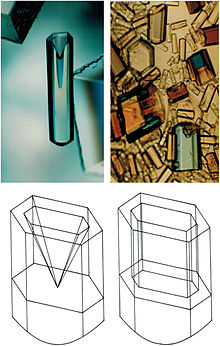윈도 가상 PC
Windows Virtual PC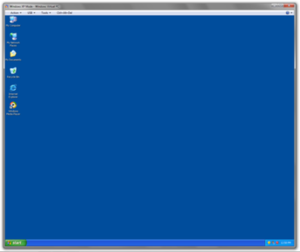 | |
| 개발자 | 마이크로소프트 |
|---|---|
| 초기 릴리즈 | 2009년 9월 19일; 전[1] |
| 최종 발매 | 6.1.7600.16393 / 2011년 2월 14일; 전[1] |
| 운영 체제 | Windows 7(Starter를 제외한 모든 버전)[2] |
| 후계자 | 하이퍼-V |
| 크기 | 32비트: 9.1MB 64비트: 16.3MB[1] |
| 유형 | 가상 시스템 |
| 면허증 | 프리웨어[1] |
| 웹사이트 | support |
Windows Virtual PC(Microsoft Virtual PC 2007, Microsoft Virtual PC 2004, Connectix Virtual PC로의 프로세서)는 Microsoft Windows를 위한 가상화 프로그램이었다.2006년 7월 마이크로소프트는 윈도 버전을 무료로 출시했다.[3]2006년 8월, 마이크로소프트는 매킨토시 버전이 인텔 기반의 매킨토시 컴퓨터에 포팅되지 않을 것이라고 발표했고, 파워PC 기반의 매킨토시 컴퓨터가 더 이상 제조되지 않을 것이기 때문에 사실상 제품을 중단시켰다.
최신 릴리즈인 윈도 가상 PC는 윈도 7 이전 버전에서는 실행되지 않으며, 윈도 XP 프로페셔널 SP3 이전 버전에서는 공식적으로 MS-DOS나 운영 체제를 게스트로 지원하지 않는다.[2]보다 광범위한 호스트 및 게스트 운영 체제를 지원하는 이전 버전은 계속 사용할 수 있다.Windows Virtual PC는 Windows 8 또는 Windows 10에서 지원되지 않으며 Hyper-V로 대체되었다.[4]
Virtual PC는 표준 IBM PC 호환 장치와 관련 하드웨어를 가상화한다.지원되는 윈도우즈 운영 체제는 Virtual PC 내에서 실행할 수 있다.Linux와 같은 다른 운영 체제는 실행될 수 있지만 Microsoft는 이러한 운영 체제에 대한 지원이나 드라이버("가상 시스템 추가"로 알려져 있음)를 제공하지 않는다.[5]
역사
Connectix Virtual PC, Microsoft Virtual PC 2004, Microsoft Virtual PC 2007 및 Windows Virtual PC는 동일한 소프트웨어의 연속 버전이다.Windows Virtual PC는 Windows XP Professional 이상에서 실행된다.이전 버전의 Windows(윈도우)에서 실행되는 이전 버전의 Microsoft(마이크로소프트)는 여전히 사용할 수 있으며 Windows XP(윈도우 XP)보다 오래된 운영 체제를 지원한다.윈도우 8부터 마이크로소프트는 가상 PC를 Hyper-V로 대체했다.
Connectix별 가상 PC
Virtual PC는 원래 System 7.5용 Macintosh 애플리케이션으로 개발되어 1997년 6월 Connectix에 의해 출시되었다.[6]윈도 기반 시스템용으로 설계된 가상 PC의 첫 번째 버전인 버전 4.0은 2001년 6월에 출시되었다.Connectix는 윈도우즈, OS/2 및 Red Hat Linux를 비롯한 다양한 게스트 운영 체제와 함께 번들로 제공되는 가상 PC 버전을 판매했다.기업 사용자에게 가상화의 중요성이 명확해지자 마이크로소프트는 이 분야에 관심을 갖고 2003년 2월 커넥틱스로부터 Virtual PC와 Virtual Server(당시 공개되지 않음)를 인수했다.
가상 PC 4는 G3 또는 G4 프로세서에서 Mac OS 8.5 이상이 필요하지만 Windows Me, Windows 2000 또는 Red Hat Linux를 실행하려면 Mac OS 9.0 이상이 필요하다.Virtual PC 4는 확장 가능한 드라이브 이미지를 가진 첫 번째 버전이었습니다.
가상 PC 5에는 Mac OS 9.1 이상 또는 Mac OS X 10.1 이상이 필요하다.USB 지원을 위해서는 Mac OS X가 권장된다.Mac OS X에서 Virtual PC 5를 실행하려면 400MHz 이상의 프로세서가 필요하다.
이전 버전의 Virtual PC는 다음과 같은 기능을 지원했다. (현재 Microsoft Virtual PC 2004, 2007 및 Windows Virtual PC에서 제거됨)
- 이전 버전의 가상 PC(v5.0 이하)는 가상 하드 디스크 파일을 만든 후 하드 디스크를 포맷할 수 있다.최신 버전은 가상 하드 디스크 파일을 수동으로 파티셔닝하고 포맷해야 한다.
- Virtual PC 버전 4.1 이하에서 사용할 수 있는 Virtual Switch는 여러 네트워크 어댑터를 추가할 수 있다.
- 이전 운영 체제는 가상 시스템 추가에서 지원된다.
- 이전 버전의 Macintosh용 Virtual PC는 Mac OS 9.2.2 이전 버전에서 실행될 수 있다.애플 시스템 7.5의 지원은 버전 3에서 떨어졌다.
Connectix와 합의 하에 Innotek GmbH(VirtualBox의 제조업체, 현재 Oracle의 일부)는 버전 5.0을 OS/2 호스트에서 실행되도록 포팅했다.[7]이 버전에는 또한 가상 PC 버전 5, 6 또는 7을 사용하여 윈도우즈, OS/2 또는 Mac OS X 호스트에서 실행할 수 있는 OS/2 게스트를 위한 게스트 확장(VM 추가)도 포함되었다.나중에 새로운 버전의 게스트 확장이 마이크로소프트의 Virtual PC 2004에 포함되었다.
마이크로소프트 가상 PC
이 섹션은 검증을 위해 추가 인용구가 필요하다. 자료는 할 수 .(2011년 3월)(이를 및 |
2006년 7월 12일 마이크로소프트는 윈도용 Virtual PC 2004 SP1을 무료로 출시하였으나 맥 버전은 무료가 되지 않았다.Mac용 동등한 버전인 버전 7은 Mac용 Virtual PC의 최종 버전이었다.PowerPC용 Mac OS X 10.2.8 이상에서 실행되었으며 독점 상용 소프트웨어 제품이었다.[8]
Virtual PC 2007은 윈도우즈 플랫폼 전용으로 출시되었으며, 공개 베타 테스트는 2006년 10월 11일부터 시작되었으며, 2007년 2월 19일에 생산 릴리즈되었다.하드웨어 가상화 지원, "디스크 해제" 지원, 디스크 및 네트워크용 통계 모니터 전송, 다중 모니터의 가상 머신 보기 및 윈도우즈 비스타를 호스트와 게스트로 모두 지원했다.에뮬레이트된 비디오 하드웨어의 제한으로 인해 윈도우즈 Vista 게스트에서 윈도우즈 Aero 인터페이스를 사용할 수 없지만, 게스트가 윈도우즈 Vista Business 또는 상위 버전을 실행하는 경우 Aero 지원 윈도우즈 Vista 호스트에서 원격 데스크톱 서비스를 통해 게스트에 연결하여 Aero 효과를 렌더링할 수 있다.[9][10][11]
"디스크 실행 취소"를 통해 변경 사항을 별도의 위치에 저장하여 가상 시스템의 상태를 이전 지점으로 되돌릴 수 있음.vud마지막 저장 후 파일을 주 저장하다..vhd실험에 사용될 수 있는 파일VHD 파일은 스냅샷 역할을 한다.실행 취소 디스크 파일(.vud)은 사용자가 적용하거나 폐기할 수 있는 기본 VHD(Virtual Hard Disk Drive) 이미지와 비교하여 가상 시스템에서 변경한 내용을 점진적으로 저장한다.비활성화된 경우 변경 사항이 VHD 파일에 직접 기록된다.[12]
2008년 5월 15일 마이크로소프트는 게스트 및 호스트 OS로서 윈도우즈 XP SP3와 윈도우즈 Vista SP1 모두에 대한 지원을 추가한 Virtual PC 2007 서비스 팩 1을 출시하였고, 게스트 OS로서 윈도우즈 서버 2008 Standard에 대한 지원을 추가하였다.[13][14]2009년 2월 20일 발매된 Virtual PC 2007 SP1용 핫픽스 롤업에서는 네트워킹 문제를 해결하고 최대 화면 해상도를 2048×1920(32비트)[15]으로 높여 1920×1080과 같은 16:9 해상도가 가능해졌다.게스트 운영 체제의 권한 취약성 격상 문제를 해결하기 위한 보안 업데이트가 2009년 7월 14일에 발표되었다.[16]
마이크로소프트 Virtual PC(2004년, 2007년)는 윈도 10 64비트에서는 전혀 작동하지 않으며, 32비트 플랫폼에서도 VPC 드라이버가 없어 인터넷 연결이 부족하다.[17]이것은 또한 윈도우 모바일 에뮬레이터에도 영향을 미친다.
| 날짜 | 버전 | 설명 |
|---|---|---|
| 2006-10-11 | 6.0.122 | 베타. |
| 2007-01-02 | 6.0.142 | 릴리스 후보 1 |
| 2007-02-22 | 6.0.156 | 제조에 릴리스 |
| 2008-05-15 | 6.0.192 | 서비스[18] 팩 1 |
| 2009-02-20 | 6.0.210 | 업데이트[19] |
| 2009-07-14 | 해당 없음 | 보안 업데이트 MS09-33[20] |
윈도 가상 PC
윈도 가상 PC는 2009년 4월 30일 공개 베타 테스트에 들어가 윈도 7과 함께 출시되었다.[21][22]이전 버전과 달리 이 버전은 Windows 7 호스트 운영 체제만 지원한다.[2]원래는 하드웨어 가상화 지원이 필요했지만, 2010년 3월 19일 마이크로소프트 Virtual PC에 하드웨어 지원 없이도 PC에서 실행할 수 있는 업데이트를 출시하였다.[1]
Windows Virtual PC는 OEM에 의해 사전 설치되거나 Microsoft 웹 사이트에서 다운로드를 통해 특정 버전의 Windows 7(윈도우 7)에서 무료로 사용할 수 있다.[2][1]
새 기능
새로운 기능:[23]
- USB 지원 및 리디렉션 – 플래시 드라이브와 디지털 카메라와 같은 주변 장치를 연결하고 게스트에서 호스트 OS 프린터로 인쇄하십시오.그러나 USB 등시 전송 모드는 지원되지[24] 않음 다른 방법은 USB 플래시 드라이브의 활성 드라이브 문자를 가상 하드 드라이브로 간단하게 처리하는 것을 포함한다.
- 원활한 애플리케이션 게시 및 시작 – Windows 7 데스크톱에서 Windows XP Mode 애플리케이션을 직접 실행
- 멀티스레딩 지원 – 안정성 및 성능 향상을 위해 여러 가상 머신을 자체 스레드에서 동시에 실행
- 스마트 카드 리디렉션 – 호스트에 연결된 스마트 카드 사용
- 윈도우즈 탐색기와 통합 - 단일 탐색기 폴더에서 모든 VM 관리(%USERPROFILE%\Virtual Machine)
제거된 피쳐
- 가상 시스템 콘솔이 통합된 가상 시스템 셸 폴더로 대체됨콘솔에서 시작 시 복원, CPU 시간 성능 설정, 비활성 가상 시스템에서 음소거 발생, 전체 화면 해상도 관련 옵션, 호스트 키 구성, 마우스 캡처 옵션 및 관리자 권한이 필요한 설정과 같은 몇 가지 옵션이 제거되었다.[25][unreliable source?][unreliable source?]
- Windows XP Professional 이전 운영 체제에 대한 공식 게스트 지원
- 게스트와 호스트[26][unreliable source?] 간의 파일 공유 끌어서 놓기
- 호스트와 게스트 운영 체제 간의 직접 폴더 공유(운영 체제 간에는 볼륨만 공유할 수 있음)[27]
- 가상 시스템을 끌 때 실행 취소 디스크의 변경 사항을 커밋하는 기능(이제 가상 시스템 설정 대화상자를 통해서만 가능)[28]
- 물리적 및 가상 병렬 포트[29] 사용 기능
- 가상 플로피 디스크 사용을 위한 사용자 인터페이스 제어(그러나 가상 플로피 디스크 기능은 여전히 지원되며 스크립트를 사용하여 액세스할 수 있음)[30]
- 게스트 운영 체제에 대한 가상 PC 추가가 더 이상 지원되지 않음그러나 이전 Microsoft 가상화 제품에서 가상 시스템 추가를 설치하면 일부 게스트 OS에서 사용할 수 있다.[31][32][33]
- 게스트 OS, 프로세서,[citation needed] 프로세서 기능, 비디오 모드, 비디오 RAM, 코드 캐시, IDE 컨트롤러 읽기 및 쓰기, 이더넷 읽기 및 쓰기, 비디오 프레임률 및 명령줄 옵션과 같은 가상 시스템의 속성을 더 이상 볼 수 없음
시스템 요구 사항
Windows Virtual PC에 대한 시스템 요구 사항:[34][35]
- Windows 7(Starter를 제외한 모든 버전)을 실행하는 컴퓨터
- 가상 윈도우즈 환경당 15GB의 하드 디스크 공간
- 선택 사항: 프로세서가 AMD-V 또는 Intel-VT와 같은 하드웨어 지원 가상화 기술을 지원하는 경우, 이 기술이 사용됨2010년 3월 19일 이전에는 이러한 프로세서가 의무화되었다.
Windows XP 모드

XPM(Windows XP Mode)[36][37]은 게스트 OS로 윈도우즈 XP Professional 서비스 팩 3의 사전 설치되고 라이센스가 부여된 복사본을 포함하는 윈도우즈 Virtual PC용 가상 시스템 패키지다.이전에는 호스트의 CPU와 마더보드 모두 하드웨어 가상화를 지원해야 했지만 2010년 초 업데이트로 이러한 요구 사항이 제거되었다.[5][38]미리 설치된 통합 구성 요소를 사용하면 가상화된 환경에서 실행 중인 애플리케이션이 호스트에서 직접 실행되는 것처럼 나타나 윈도우즈 7의 기본 데스크톱 및 시작 메뉴를 공유하고 파일 형식 연결에 참여할 수 있다.[22][39]윈도우즈 XP Mode 애플리케이션은 가상화된 윈도우즈 XP의 터미널 서비스 세션에서 실행되며, 윈도우즈 7 호스트에서 실행되는 클라이언트에 의해 원격 데스크톱 프로토콜을 통해 액세스된다.[40]
윈도우즈 XP 모드에서 실행 중인 애플리케이션은 실제로 윈도우즈 XP 가상 시스템 내에서 실행되고 RDP를 사용하여 윈도우즈 7 호스트로 리디렉션되므로 호환성 문제가 발생하지 않는다.Windows XP Mode는 16비트 애플리케이션을 실행하는 데 사용될 수 있다. Windows Virtual PC에는 하드웨어 가속이 필요하므로 하드웨어 가속이 필요한 16비트 애플리케이션을 실행하는 것이 불가능할 수 있지만, 그것은 NTVDM을 포함한다.
Windows XP Mode(윈도우 XP 모드)는 Windows 7 Professional(윈도우 7 프로페셔널), Enterprise(엔터프라이즈) 및 Ultimate(얼티밋) 사용자에게 무료로 제공된다.[35]다른 버전의 Windows 7(윈도우 7) 사용자들은 그것을 다운로드하고 사용할 자격이 없다.[38][41]이 제한은 Windows Virtual PC 자체에는 적용되지 않는다.
또한 Windows XP Mode는 VMware Player 및 VMware Workstation과 함께 실행될 수 있다.그러나 Virtual PC 자체와 마찬가지로 VMware 제품은 Microsoft 라이센스 요구 사항을 준수하기 위해 Windows 7 Professional, Enterprise 또는 Ultimate에서만 Windows XP Mode를 수입한다.[42]
에뮬레이트 환경
가상 PC는 다음과 같은 환경을 에뮬레이트한다.[43]
- Intel 440BX 칩셋으로 Intel Pentium II(32비트) 프로세서(그러나 윈도우즈 버전에서는 호스트 프로세서를 가상화함)
- 표준 SVGA VESA 그래픽 카드(4MB 비디오 RAM이 장착된 S3 Trio 32 PCI, 가상 시스템의 설정 파일을 수동으로 편집하여 이후 버전에서 최대 16MB까지 조정할 수 있음)
- American Megatrends(AMI)의 시스템 BIOS.
- Creative Labs Sound Blaster 16 ISA PnP. (Windows Vista를 호스트(주) 및 게스트(가상) 운영 체제로 설치하는 경우 설정이 호스트와 동기화되고 오디오 구성이 필요하지 않음)
- DEC 21041(신규 버전의 DEC 21140) 이더넷 네트워크 카드.
- 하드웨어, 이국적인 타이밍 또는 지원되지 않는 opcode의 문서화되지 않은 기능을 사용하는 프로그램은 작동하지 않을 수 있다.
구현:
- Macintosh 버전의 Virtual PC는 동적 재컴파일(dynamic refilation)을 사용하여 PC에서 사용하는 x86 코드를 동등한 전력으로 변환함Mac용 PC 코드.
- 가상 PC의 윈도우즈 버전도 동적 재컴파일(dynamic recompilation)을 사용하지만, x86 커널 모드와 실제 모드 코드를 x86 사용자 모드 코드로 변환하기만 하면 된다. 원래 사용자 모드와 가상 8086 모드 코드는 기본적으로 실행된다.
- 게스트 콜 트랩은 에뮬레이션을 가속화하거나 호스트 환경과의 통합과 같은 추가 기능을 제공하기 위해 특히 게스트 확장에 사용된다.
- 가상 PC와 가상 서버는 가상 하드 Disk를 VHD(가상 하드 Disk) 파일 형식으로 캡슐화하며, 마이크로소프트는 이 파일 형식에 따라 모든 문서를 공개 사양 약속에 따라 사용할 수 있도록 했다.
이전 버전의 Virtual PC는 다음과 같은 기능을 지원했다. (현재 Microsoft Virtual PC 2004, 2007 및 Windows Virtual PC에서 제거됨)
- 이전 버전의 가상 PC(v5.0 이하)는 가상 하드 디스크 파일을 만든 후 하드 디스크를 포맷할 수 있다.최신 버전은 가상 하드 디스크 파일을 수동으로 파티셔닝하고 포맷해야 한다.
- Virtual PC 버전 4.1 이하에서 사용할 수 있는 Virtual Switch는 여러 네트워크 어댑터를 추가할 수 있다.
- 이전 운영 체제는 가상 시스템 추가에서 지원된다.
- 이전 버전의 Macintosh용 Virtual PC는 Mac OS 9.2.2 이전 버전에서 실행될 수 있다.애플 시스템 7.5의 지원은 버전 3에서 떨어졌다.
가상 시스템 통합 구성 요소
윈도우즈 가상 PC는 가상 머신 내에서 실행되는 게스트 운영 체제가 물리적 하드웨어 구성 요소를 공유하거나 데이터를 교환하는 등 두 물리적 컴퓨터 간에 실현 가능한 수준을 넘어 호스트 운영 체제와 상호 작용할 수 있도록 할 수 있다.그러나 그렇게 하려면 통합 구성 요소를 게스트 운영 체제에 설치해야 한다.통합 구성요소가 설치되지 않은 경우 두 시스템(가상 또는 물리적) 간의 유일한 통신 수단은 가상 네트워크 인터페이스를 통한 것이다.마우스 커서조차 주어진 시간에 오직 하나의 운영 체제(실제 또는 가상)에 의해서만 제어될 수 있다.그러나 통합 구성 요소가 게스트 운영 체제에 설치되면 다음 기능이 자동으로 활성화된다.[44]
- 마우스 커서 공유:마우스 커서는 기계 간에 자유롭게 이동할 수 있다.
- 호스트 시작 종료: API 기능 집합을 통해 가상 시스템을 종료하거나 다시 시작하거나 대기 또는 최대 절전 모드로 전환할 수 있음
- 시간 동기화:가상 시스템의 클럭은 호스트 운영 체제의 클럭과 자동으로 동기화된다.
- 프로세스 응답성 모니터링:호스트 운영 체제는 게스트 운영 체제의 소프트웨어가 응답하는지 또는 중단되었는지 여부를 감지할 수 있다.
- 동적 화면 해상도:게스트 운영 체제의 화면 해상도는 실행 중인 창의 크기만 조정하면 변경할 수 있다.그러나 VM은 표준 해상도만 허용하도록 구성할 수 있다.
위에서 설명한 기능 외에도 게스트 운영 체제는 관리자가 이러한 기능을 활성화할 때만 다음과 같은 통합 기능을 활용할 수 있다.[44]
- 오디오 공유:게스트 운영 체제에서 재생되는 오디오는 호스트 운영 체제로 가져와 재생할 수 있다.
- 클립보드 공유: 텍스트, 사진 또는 Windows 클립보드에 잘라내거나 복사된 모든 콘텐츠가 다른 컴퓨터에 붙여넣어질 수 있음.
- 프린터 공유:게스트 운영 체제는 호스트 운영 체제의 프린터에서 인쇄할 수 있다.이 기능은 에뮬레이트된 네트워크 연결을 통한 파일 및 프린터 공유와 혼동해서는 안 된다.
- 스마트 카드 공유: 게스트 운영 체제에서 호스트 운영 체제에 연결된 스마트 카드에 액세스할 수 있다.
- 파일 공유:또한 윈도우즈 Virtual PC는 호스트 운영 체제의 디스크 파티션 및 디스크 드라이브를 게스트 운영 체제와 공유할 수 있다.[26][27]여기에는 나중에 연결되는 USB 대용량 저장 장치가 포함된다.[45]
윈도우즈 Virtual PC에서 통합 기능을 활성화하면 원격 데스크톱 연결을 통해 가상 시스템 사용자 계정에 자동으로 액세스할 수 있다.[44]
지원되는 호스트 및 게스트 운영 체제
가상 PC는 여러 게스트 운영 체제를 단일 물리적 호스트에서 가상화할 수 있도록 허용한다.비록 많은 인기 있는 호스트와 게스트 운영 체제에는 공식적인 마이크로소프트 지원이 부족하지만, 설치를 방해하는 기술적 장애물이 거의 없다.대신 마이크로소프트의 자체 라이센싱 제한이나 [46][47]다른 곳에서 테스트 및 지원 리소스를 집중하기로 결정(특히 레거시 제품의 생산 사용이 감소할 경우)하여 구성이 지원되지 않을 수 있다.[48][49]
마이크로소프트의 핵심 가상화 팀의 프로그램 매니저가 공식 지원에 필요한 사항을 설명:
Virtual PC의 각 릴리스에서는 어떤 (게스트) 운영 체제가 공식적으로 지원되어야 하는지 결정하기 위해 상당한 시간을 할애한다.Virtual PC는 많은 운영 체제를 실행할 수 있지만, 운영 체제에 문제가 있을 경우 Virtual PC를 발송하지 않고, Virtual PC에서 이러한 운영 체제를 실행하는 동안 문제가 발생하는 고객을 위한 전폭적인 지원을 제공하는 것이 아니라, 운영 체제에 대한 공식적인 지원을 의미한다.[48]
— Ben Armstrong, "Virtual PC Guy"
데스크톱 사용을 위한 포지셔닝 제품으로서 Virtual PC는 서버 지향 상대인 Microsoft Virtual Server 및 고급 Hyper-V와는 다른 운영 체제 세트를 공식 지원한다.[50][51]후자의 제품은 다양한 서버 운영 체제를 지원하지만 Virtual PC 2007은 호스트로서 한 가지 종류만 지원하고, 게스트로는 다른 종류만 지원하며,[54] 후속 제품인 Windows Virtual PC는 하나도 지원하지 않는다.[52][53][55]또한 Virtual Server와 Hyper-V가 각각 2006년과[56] 2008년 이후 Linux 게스트를 공식적으로 지원했지만 2009년[update] 현재 Virtual PC의 Microsoft 릴리즈는 Linux를 공식적으로 지원하지 않았다.[57]그럼에도 불구하고, 많은 Linux[57] 배포가 Virtual PC 2007에서 성공적으로 실행되며 Virtual Server의 Virtual Machine Additions(가상 시스템 추가)와 함께 사용할 수 있다(아래 참조).[58][59]반면 64비트 호스트 지원 가상 PC2007년에 최초 도입되었다 마지막으로, no[업데이트]을 석방하다 64비트 손님 을 가상 현실로 바꾸다.;[60][61][62]마이크로 소프트 지금까지 하이퍼-V, WindowsServer2008, 윈도 서버 2012년 윈도 서버 2012년 R2WindowsServer2016년까지 윈도 8의 64비트(x64)버전에서만 작동한다는 이 기능성 잉여 수 있었다./8.1 프로와 Enterp상승 및 Windows 10 Pro, Enterprise 및 Education.
지원되는 운영 체제 표
다음 표와 참고에서 "지원"은 위에서 설명한 바와 같이 공식적인 마이크로소프트 지원을 가리킨다.
|
| |||||||||||||||||||||||||||||||||||||||||||||||||||||||||||||||||||||||||||||||||||||||||||||||||||||||||||||||||||||||||||||||||||||||||||||||||||||||||||||||||||||||||||||||||||||||||||||||||||||||||||||||||||||||||||||||||||||||||||||||||||||||||||||||||||||||||||||||||||||||||||||||||||||||||||||||||||||||||||||||||||||||||||||||||||||||||||||||||||||
참고 – Microsoft 지원 세부 정보
- 12 지원되는 에디션:[54][63][67] OS/2 Warp Version 4 Fix Pack 15, OS/2 Warp 편의성 팩 1, OS/2 Warp 편의성 팩 2.
- 1 윈도우즈 서버 2003용 Virtual PC 2004 서비스 팩 1(SP1)에 추가된 지원, Standard Edition을 호스트로 추가.[64]
- 1 2 3 4 5 Virtual PC 2007의 경우 마이크로소프트는 다음과 같은 레거시 운영 체제를 "호환성"으로 지정했지만 공식 지원은 중단했다. MS-DOS 6.22, Windows NT 4.0 Workstation, Windows 95, Windows 98 및 Windows Me의 원래 릴리스.[54][67]
- 1 2 3 4 Virtual PC 2007의 Windows Vista 게스트의 경우, 에뮬레이트된 S3 Trio[72] 그래픽 카드의 제한으로 인해 Windows Aero 그래픽 사용자 인터페이스가 비활성화되며, 인터페이스는 Vista Home Basic 테마로 되돌아간다.그러나 Aero 사용 호스트에서 원격 데스크톱 연결을 통해 게스트에 연결하여 Aero 효과를 렌더링할 수 있다.[9][73]
- 1 게스트로 윈도우즈 Server 2008 Standard용 Virtual PC 2007 서비스 팩 1(SP1)에 추가된 지원.[54]
- 1 2 Microsoft의 Windows Vista용 2008년 1월 EULA 부록은[47][74] 게스트 운영 체제로 Vista Home Basic 및 Home Premium을 설치하는 것을 금지하는 제한을[75][76] 해제했다.[46][77][78][79]
- 1 2 3 2008년 1월 Windows Vista용 EULA 부록은[47][74] 가상화 환경 내에서 BitLocker[80][81][82] 및 Microsoft-DRM 보호 콘텐츠 사용을 금지하는 제한을[76] 해제했다.[46][79][83]
- 1 2 3 4 5 6 2009년 2월 20일자 Virtual PC 2007 서비스 팩 1(SP1) 핫픽스 롤업에 추가된 지원, Windows XP Home을 호스트 및 게스트로, 모든 Windows Vista 홈 버전에 대한 지원.[68]
- 1 2 3 4 사전 구성된 Windows Virtual PC의 XP Mode는 Windows 7 Professional, Enterprise 및 Ultimate 호스트로 제한된다.[69]그러나 윈도우즈 XP SP3를 게스트로 설치하고(XP 라이센스 및 설치 미디어 또는 파일 필요) 통합 구성 요소 업데이트(마이크로소프트에서 다운로드할[84] 수 있음)를 적용하여 원활한 모드 및 기타 윈도우즈 7 통합 기능을 지원함으로써 동등한 환경을 수동으로 구성할 수 있다.[85]
- ^ 원활한 모드 및 Windows Virtual PC의 기타 기능을[85] 지원하는 통합 구성 요소는 다음 게스트만 지원:Windows XP Pro Service Pack 3(SP3);[84] Windows Vista Business SP1, Enterprise SP1 및 Ultimate SP1; Windows 7 Professional, Enterprise 및 Ultimate.[86][55][69]
Notes – 지원되지 않는 설치
- 1 가상 PC 2007에는 MS-DOS용 가상 시스템 추가가 자체 설치 디스크 이미지로 포함되어 있지 않지만(배치 파일을 사용하여 설치됨) 파일은 가상 시스템 추가 기능 ISO 이미지 파일(일반적으로 가상 PC가 설치된 '프로그램 파일' 폴더에 있음)에 포함되며 다양한 방법으로 추출할 수 있음(여러 파일)압축 소프트웨어 패키지는 수동 설치를 위한 ISO 이미지 파일에서의 파일 압축을 지원하며, Virtual PC 2004의 DOS 추가도 Virtual Server 2005의 DOS 추가도 문제 없이 사용할 수 있다.[49]
- 1 Virtual PC 2007에 포함된 Virtual Machine Additions는 Windows 95 게스트에 설치되지 않지만 Virtual PC 2004의 추가 기능은 사용할 수 있다.[48]
- 1 비공식 테스트에서 Microsoft 가상화 관리자 벤 암스트롱은 Virtual PC 2004에서 XP Media Center 2004를 "왜곡되고 사용할 수 없음"으로 확인했지만 Media Center 2005는 "아름답게" TV 기능을 작동시켰다.[87]
- 1 2 3 MSDN 블로그는 출시된 Ultimate 버전과 유사한 Windows 7의 사전 릴리스 버전이 Virtual PC 2007 서비스 팩 1(SP1)에서 호스트 및 게스트 운영 체제로 모두 성공적으로 실행된다고 보고했다.[88]Virtual Machine Additions에서 제공하는 통합 기능은 정상적으로 작동하지만 Virtual PC 2007은 SP1 이상이어야 한다.[89][90][91]자세한 내용은 "Windows 7(윈도우 7)의 가상 PC에서 Windows 7([89]윈도우 7)"을 참조하십시오.
- 1 2 윈도 NT 3.1과 NT 3.5는 새로운 프로세서에 설치를 거부하지만(NT 3.51은 이를 수정한다) 설치 CD에 있는 파일을 설치가 가능하도록 수정할 수 있다.
Linux 게스트
가상 PC에 Linux 기반 게스트 환경을 설치할 수 있다.레드햇과 수세 리눅스 게스트가 지원된다.리눅스 추가는 마이크로 소프트 버추얼 Server에서 지원되며 이러한 가상 PC에서도 작동해야 한다 추가는.[58]
일부 Linux 배포판은 마이크로소프트 Virtual PC의 에뮬레이트된 그래픽 칩을 지원하지 않기 때문에 텍스트 모드로 설치해야 한다.Ubuntu 8.10 "Intrepid Ibex"는 SafeMode에 설치해야 하지만 다른 변경이 필요하지 않다.
일부 웹 사이트는 사용자가 Linux 배포판이나 Microsoft의 공식 지원이 부족한 기타 운영 체제를 설치할 때 문제가 발생하지 않도록 돕기 위해 가상 PC 게스트로 성공적으로 실행되는 운영 체제를 나열하는 기능을 전문으로 한다.[92][unreliable source?]
Intel 기반 Mac 지원
마이크로소프트는 2006년 8월 7일 Mac용 Virtual PC를 Intel Mac 플랫폼에 포팅하지 않을 것이라고 발표했다.마이크로소프트는 "애플과 다른 벤더들이 제공하는 대체 솔루션은 윈도우의 완전 포장된 소매 복사본과 결합되어 이러한 요구를 충족시킬 것"이라고 말했다.[93]당시 출시되거나 발표된 유사한 제품은 Parallels Desktop과 VMware Fusion이었다.
참고 항목
- 마이크로소프트 가상화 기술 정보
- 가상화 정보
참조
- ^ a b c d e f "Windows Virtual PC". Download Center. Microsoft. February 14, 2011. Archived from the original on March 25, 2014. Retrieved April 1, 2014.
- ^ a b c d "Description of Virtual PC for Windows 7". Microsoft support. Microsoft. April 1, 2010. Archived from the original on March 28, 2014. Retrieved June 5, 2010.
- ^ "Virtual PC is free!". July 12, 2006. Archived from the original on January 27, 2010. Retrieved October 14, 2009.
- ^ a b "Windows Virtual PC – FAQ". Microsoft.com. Archived from the original on March 16, 2013. Retrieved July 10, 2009.
- ^ a b Heng, Christopher. "Free PC/Intel x86 Emulators and Virtual Machines". thefreecountry.com. TheFreeCountry. Archived from the original on March 31, 2021. Retrieved June 16, 2013.
- ^ "PC in a Mac". Yale Engineering Home newsgroup. Yale University. April 8, 1997. Archived from the original on October 18, 2015. Retrieved March 21, 2015.
[...]Connectix Virtual PC is designed to run on Power PC systems running System 7.5 or later. Pricing will be announced when the product becomes generally available for the retail channel in June 1997.
- ^ Innotek/Connectix 가상 PC
- ^ "Virtual PC 7 for Mac". Microsoft for Mac – Australian website. Microsoft corporation. Archived from the original on July 29, 2010. Retrieved June 10, 2010.
- ^ a b Savill, John (June 2007). "Running the Aero UI When Using Virtual PC 2007" (Fee required). Windows IT Pro. Penton Media. Archived from the original on March 31, 2021. Retrieved July 10, 2009.
- ^ Conner, Matt (March 6, 2007). "Virtual PC 2007 User Interface". ZDNet. Retrieved November 2, 2021.
Shows basic Input/Output activity through the network and storage interfaces.
- ^ "Viewing online file analysis results for 'PXE_Diag.exe'". www.hybrid-analysis.com. July 30, 2019. Retrieved November 2, 2021.
IDE controller, Ethernet controller, Reads, Writes
- ^ "Microsoft Windows Virtual PC and Undo Disks". dabcc.com. August 19, 2009. Archived from the original on August 4, 2017.
- ^ Protalinski, Emil (May 15, 2008). "Microsoft releases Virtual PC 2007 SP1". Ars Technica. Condé Nast. Archived from the original on December 7, 2008. Retrieved June 16, 2013.
- ^ "Virtual PC 2007 SP1 Release Notes". Microsoft. May 15, 2008. Archived from the original on June 27, 2009. Retrieved June 28, 2009.
- ^ "Description of the hotfix rollup package for Virtual PC 2007 Service Pack 1: February 20, 2009 (revision 2.0)". Support. Microsoft. October 8, 2011. Archived from the original on March 3, 2015. Retrieved June 16, 2013.
- ^ "Microsoft Security Bulletin MS09-033 - Important: Vulnerability in Virtual PC and Virtual Server Could Allow Elevation of Privilege (969856)". Microsoft. March 9, 2010. Archived from the original on June 28, 2011. Retrieved October 19, 2016.
- ^ "View topic - Couldn't get sound to work on Whistler server Build 2493 - BetaArchive". Archived from the original on August 28, 2018. Retrieved August 28, 2018.
- ^ "Download details: Microsoft Virtual PC 2007 SP1". Microsoft Download Center. Microsoft Corporation. May 5, 2005. Archived from the original on April 3, 2011. Retrieved April 1, 2011.
- ^ "Description of the hotfix rollup package for Virtual PC 2007 Service Pack 1: February 20, 2009 (Revision: 1.2)". Microsoft Support. Microsoft Corporation. February 20, 2009. Archived from the original on March 3, 2015. Retrieved April 1, 2011.
- ^ "Vulnerability in Virtual PC and Virtual Server Could Allow Elevation of Privilege (969856)". Microsoft TechNet. Microsoft Corporation. July 14, 2009. Archived from the original on April 8, 2011. Retrieved April 1, 2011.
- ^ Hachman, Mark (April 30, 2009). "Microsoft Posts Windows Virtual PC Beta". PC Magazine. Ziff-Davis. Archived from the original on May 4, 2009. Retrieved June 28, 2009.
- ^ a b "Windows Virtual PC". Microsoft.com. Archived from the original on May 28, 2009. Retrieved May 29, 2009.
- ^ "Compare some of the many features of Virtual PC 2007 to Windows Virtual PC". Microsoft Corporation. Archived from the original on May 4, 2009. Retrieved May 29, 2009.
- ^ Faden, Michael (May 13, 2009). "Selling Windows 7 to Enterprise" (PDF). acommit.ch. Acommit AG. Archived (PDF) from the original on July 6, 2011. Retrieved June 16, 2013.
- ^ "Are Windows Virtual PC "Options" Still available ?". TechNet Forums. Microsoft. January 3, 2011. Archived from the original on July 14, 2011. Retrieved June 16, 2013.
- ^ a b "Windows Virtual PC". Windows Virtual PC blog. Microsoft corporation. August 4, 2009. Archived from the original on April 10, 2010. Retrieved June 9, 2010.
@EnricoG: Drag and Drop is not a supported feature in WVPC. Clipboard sharing (for cut, copy and paste) and drive/folder sharing are supported.
- ^ a b "Folder Sharing between Windows 7 and VM". Windows Virtual PC blog. Microsoft corporation. December 21, 2009. Archived from the original on June 17, 2011. Retrieved August 20, 2010.
- ^ Armstrong, Ben (September 18, 2009). "Windows Virtual PC and Undo Disks". Virtual PC Guy's Blog. Microsoft corporation. Archived from the original on February 8, 2010. Retrieved June 9, 2010.
- ^ Armstrong, Ben (June 26, 2009). "Creating Virtual Hard Disks with Windows Virtual PC". Virtual PC Guy's Blog. Microsoft corporation. Archived from the original on February 1, 2010. Retrieved June 9, 2010.
Windows Virtual PC does not support parallel ports. As Tom mentions, you will have to use a USB adapter if you want this functionality.
- ^ Armstrong, Ben (October 1, 2009). "Using Floppy Disks with Windows Virtual PC". Virtual PC Guy's Blog. Microsoft corporation. Archived from the original on October 4, 2009. Retrieved June 9, 2010.
- ^ "Installing DOS additions under VPC 2007". Ben Armstrong's Virtualization Blog. Microsoft. October 31, 2007. Archived from the original on June 29, 2011. Retrieved June 16, 2013.
- ^ "Installing Windows 98 on Windows Virtual PC". Blogs.msdn.com. Archived from the original on June 29, 2011. Retrieved June 16, 2013.
- ^ "Using Virtual PC 2004 Additions to Enhance the Windows 2000 Guest Experience on Windows Virtual PC". The App Compat Guy. Microsoft. July 19, 2010. Archived from the original on July 24, 2010. Retrieved June 16, 2013.
- ^ "Download Windows Virtual PC from Official Microsoft Download Center". Microsoft.com. Archived from the original on July 20, 2017. Retrieved July 19, 2017.
- ^ a b "Windows XP Mode for Windows 7 brochure" (PDF). Microsoft corporation. 2009. Archived from the original (PDF) on August 25, 2016. Retrieved July 19, 2017.
- ^ "Download Windows XP Mode". Official Microsoft Download Center. Microsoft Corporation. Archived from the original on July 23, 2014. Retrieved January 2, 2016.
- ^ "Windows XP Mode in Windows 7 and Virtual PC – Part 1: Maintaining Application Compatibility". Archived from the original on June 1, 2009. Retrieved June 16, 2009.
- ^ a b "Windows Virtual PC: FAQ". Windows Virtual PC website. Microsoft Corporation. Archived from the original on March 16, 2013. Retrieved November 22, 2010.
- ^ Rivera, Rafael; Thurrott, Paul (April 24, 2009). "Secret No More: Revealing Windows XP Mode for Windows 7". Within Windows. Archived from the original on June 30, 2013. Retrieved June 16, 2013.
- ^ Rafael Rivera. "Windows XP Mode Internals – Part 2 (Application Publishing Magic)". WithinWindows.com. Archived from the original on May 11, 2015. Retrieved April 30, 2009.
- ^ "Download Windows XP Mode". Windows Virtual PC website. Microsoft Corporation. Archived from the original on June 28, 2012. Retrieved November 22, 2010.
(After selecting an inappropriate edition of Windows 7) You are not eligible to download Windows XP Mode. You must have Windows 7 Professional, Enterprise, or Ultimate to run Windows XP Mode.
- ^ "Run XP Mode in VMware Workstation or Player with Activation Intact". My Digital Life. May 13, 2010. Archived from the original on May 29, 2014. Retrieved May 28, 2014.
- ^ "Overview of the technical specifications of virtual machines in Virtual PC 2004". Microsoft.com. October 27, 2004. Archived from the original on March 28, 2010. Retrieved May 23, 2010.
- ^ a b c Tulloch, Mitch (2010). Understanding Microsoft Virtualization Solutions, From the Desktop to the Datacenter (PDF) (2nd ed.). Redmond, WA: Microsoft Press. pp. 133–136. Archived (PDF) from the original on November 6, 2010. Retrieved November 27, 2010.
- ^ "USB Architecture in Windows Virtual PC". Windows Virtual PC blog. Microsoft corporation. December 13, 2009. Archived from the original on June 17, 2011. Retrieved August 20, 2010.
- ^ a b c Bergstein, Brian (February 28, 2007). "Microsoft puts up roadblocks on Vista for Mac owners". The New York Times. New York. Associated Press. Archived from the original on May 21, 2013. Retrieved July 10, 2009.
Microsoft says the blockade is necessary for security reasons … Cherry says that what is really going on is that Microsoft wanted to create more differences between the multiple editions of Vista, presumably giving people more reason to buy the most expensive versions.
- ^ a b c "Microsoft소프트웨어 사용 조건"(PDF).마이크로 소프트 사용 조건.Microsoft. p. 13.3월 31일, 2021년에 원래에서Archived(PDF).Retrieved 7월 10일 2009년.만약 당신이[가상 시스템 내에 소프트웨어를 설치하]거나 접속 콘텐츠나 애플리케이션을 사용하여 Microsoft디지털 정보나 기업 권한 관리 기술이나 다른 MicrosoftDRM서비스로 보호되거나 BitLocker를 사용하다.( 말해 주는 비스타 SP1EULA Archived 6월 5일 2011년, 승객을 머신에 입양을 하지 않을 수 있다. .)2008년 1월 보완 면 개정.
- ^ a b c Armstrong, Ben (January 3, 2007). "Why won't the Virtual PC 2007 Virtual Machine Additions load on Windows 95?". Virtual PC Guy's Weblog. MSDN Blogs. Archived from the original on January 25, 2010. Retrieved July 10, 2009.
- ^ a b Armstrong, Ben (October 30, 2007). "Installing DOS additions under VPC 2007". Virtual PC Guy's WebLog. MSDN Blogs. Archived from the original on February 12, 2010. Retrieved July 10, 2009.
- ^ "Microsoft Virtualization Technologies". Infrastructure Planning and Design. Microsoft TechNet. February 25, 2008. Archived from the original on March 1, 2009. Retrieved July 10, 2009.
- ^ a b Davis, Megan (May 24, 2005). Blade, Tina (ed.). "Virtual PC vs. Virtual Server: Comparison of Features and Uses". Microsoft Download Center. Microsoft.com. Archived from the original (Microsoft Word) on October 17, 2012. Retrieved July 10, 2009. 자세한 내용은 2010년 1월 24일 웨이백 머신에 보관된 다운로드 정보를 참조하십시오.
- ^ "Virtual Server 2005 Frequently Asked Questions". Microsoft Virtual Server. Microsoft.com. May 14, 2008. Archived from the original on July 3, 2009. Retrieved July 10, 2009.
- ^ "Virtualization with Hyper-V: Supported Guest Operating Systems". Windows Server 2008 – Product Information. Microsoft.com. Archived from the original on August 25, 2009. Retrieved July 10, 2009.
- ^ a b c d e "Virtual PC 2007 SP1 Release Notes". Microsoft Download Center. Microsoft.com. May 15, 2008. Archived from the original on December 28, 2014. Retrieved July 10, 2009. 자세한 내용은 2010년 8월 30일 웨이백 머신에 보관된 다운로드 정보를 참조하십시오.
- ^ a b c "Windows가상 PC팁"(PDF).Microsoft다운로드 센터.Microsoft.5월 18일 2009년.6월 26일 2012년에 원래에서Archived(PDF).Retrieved 7월 10일 2009년.그 승객을 머신에Microsoft.com.).을 참조하라 다운로드 세부 사항 Archived 2009년 7월 31일,.(승객을 머신에 지원되는 운영 체제의 요구 사항 페이지 3월 19일 2013년 Archived보다 더 완전한 정확한 목록을 포함합니다
- ^ Armstrong, Ben (April 3, 2006). "Linux is now supported under Virtual Server". Virtual PC Guy's Weblog. MSDN Blogs. Archived from the original on August 26, 2009. Retrieved July 10, 2009.
- ^ a b Earp, Sean (June 29, 2008). "Linux on Hyper-V". The Sean Blog. Microsoft TechNet. Archived from the original on March 14, 2009. Retrieved July 10, 2009. (Virtual PC 2007에서 다양한 Linux 배포판 설치에 대한 개별 게시물에도 링크됨)
- ^ a b Armstrong, Ben (October 23, 2007). "Updated Virtual Machine Additions for Linux available". Virtual PC Guy's WebLog. MSDN Blogs. Archived from the original on June 11, 2009. Retrieved June 28, 2009.
As always – this is only supported on Virtual Server – but should work just fine on Virtual PC.
- ^ "Virtual Machine Additions for Linux". Microsoft Download Center. Microsoft.com. October 24, 2007. Archived from the original on July 6, 2009. Retrieved July 10, 2009.
- ^ Cummings, Joanne (November 1, 2006). "Microsoft Virtual PC: Good Enough – for the Price". Redmondmag.com. 1105 Media. Archived from the original on July 27, 2011. Retrieved July 10, 2009.
- ^ Woolsey, Jeff (July 10, 2007). "Microsoft Virtualization and Virtual PC 2007". Microsoft Virtualization Team Blog. Microsoft TechNet. Archived from the original on February 23, 2009. Retrieved July 10, 2009.
- ^ Savill, John (May 7, 2009). "Does Windows Virtual PC in Windows 7 support 64-bit guest OSs?". Windows IT Pro. Penton Media. Archived from the original on March 31, 2021. Retrieved July 10, 2009.
- ^ a b "Microsoft Virtual PC 2004 – Product Details". Product Information Center. Microsoft.com. Archived from the original on February 18, 2009. Retrieved July 10, 2009.
- ^ a b "Readme for Microsoft Virtual PC 2004 Service Pack 1". Download Center. Microsoft. October 12, 2004. Archived from the original on October 26, 2012. Retrieved July 10, 2009.
- ^ "Demo: Microsoft Virtual PC 2004 Features". Event Review: Microsoft Virtual PC Overview – Session TNT1-103. Microsoft TechNet. Archived from the original on October 17, 2012. Retrieved July 10, 2009.
{{cite episode}}:format=필요로 하다url=(도움말) - ^ "Download Details: Virtual PC 2004 SP1". Microsoft Download Center. Microsoft.com. August 30, 2006. Archived from the original on August 31, 2010. Retrieved July 10, 2009.
- ^ a b c "Virtual PC 2007 Release Notes". Microsoft Download Center. Microsoft.com. February 19, 2007. Archived from the original on March 3, 2016. Retrieved July 10, 2009. 자세한 내용은 2010년 1월 24일 웨이백 머신에 보관된 다운로드 정보를 참조하십시오.
- ^ a b "Description of the hotfix rollup package for Virtual PC 2007 Service Pack 1: February 20, 2009". Microsoft Help and Support. Microsoft.com. February 20, 2009. Archived from the original on March 3, 2015. Retrieved July 10, 2009.
- ^ a b c "Windows Virtual PC – Requirements". Microsoft.com. Archived from the original on March 19, 2013. Retrieved July 10, 2009.
- ^ "Windows Virtual PC Beta". Microsoft Download Center. Microsoft.com. May 4, 2009. Archived from the original on July 4, 2009. Retrieved July 10, 2009.
- ^ Armstrong, Ben (October 26, 2004). "Windows 3.11 on Virtual PC". Virtual PC Guy's WebLog. MSDN Blogs. Archived from the original on January 30, 2010. Retrieved July 10, 2009. (Microsoft의 관리자 Ben Armstrong은 Windows 3.11이 Virtual PC 2004에서 문제 없이 설치된다고 보고한다.)
- ^ Armstrong, Ben (January 26, 2005). "Why we emulated the devices that we do?". Virtual PC Guy's WebLog. MSDN Blogs. Archived from the original on June 6, 2009. Retrieved July 10, 2009.
- ^ Schweigert, Marc (March 14, 2007). "Get the Windows Vista Aero theme in a Guest OS using Virtual PC 2007". Microsoft Public Sector Developer and Platform Evangelism Team Blog. MSDN Blogs. Archived from the original on June 19, 2009. Retrieved July 10, 2009.
- ^ a b "Microsoft Software Supplemental License Terms" (PDF). Microsoft Use Terms. Microsoft. January 2008. Archived (PDF) from the original on January 26, 2009. Retrieved July 10, 2009.
- ^ Armstrong, Ben (January 22, 2008). "Virtualization Announcements". Virtual PC Guy's WebLog. MSDN Blogs. Archived from the original on March 27, 2008. Retrieved July 10, 2009.
- ^ a b Oiaga, Marius (January 22, 2008). "The Windows Vista Virtualization Doors Are Wide Opened". Softpedia News. Softpedia. Archived from the original on February 13, 2009. Retrieved July 10, 2009.
- ^ Microsoft Partner Program (March 2008). Licensing Reseller Handbook for Microsoft Partners (PDF). Microsoft. p. 58. Archived (PDF) from the original on June 5, 2011. Retrieved July 10, 2009.
Windows Vista Home Basic and Windows Vista Home Premium cannot be used within a virtual (or otherwise emulated) hardware system.
{{cite book}}:외부 링크 위치author= - ^ Albro, Edward N.; Dahl, Eric (February 20, 2007). "The Most Annoying Things About Windows Vista". PC World. International Data Group. Archived from the original on June 4, 2009. Retrieved July 10, 2009.
Well, this is only a licensing provision, so nothing in the software will prevent you from running either Home version in a virtual machine. But that would be wrong.
- ^ a b Lai, Eric (June 22, 2007). "Analysis: DRM may be why Microsoft flip-flopped on Vista virtualization". Computerworld. International Data Group. Archived from the original on September 25, 2008. Retrieved July 10, 2009. (Microsoft는 원래 2007년 6월에 제한을 해제할 계획이었다.)
- ^ Armstrong, Ben (January 23, 2008). "Using BitLocker under Virtual PC / Virtual Server". Virtual PC Guy's WebLog. MSDN Blogs. Archived from the original on June 16, 2009. Retrieved July 10, 2009. (2008년 1월 마이크로소프트가 비스타 EULA 보충판을 발표한 다음 날 지침이 다시 게시되었다.)
- ^ Armstrong, Ben (April 30, 2007). "Using Vista BitLocker under Virtual PC / Virtual Server". Virtual PC Guy's WebLog. MSDN Blogs. Archived from the original on August 29, 2008. Retrieved July 10, 2009. (이 게시물에 제공된 지침은 Microsoft의 원래 Vista EULA에 따라 삭제됨)
- ^ Malach, Eyal (February 19, 2008). "Encrypting Vista with BitLocker in Virtual PC or Virtual Machine". Eyal Malach Blog. Microsoft Blogs – Israel. Archived from the original on October 25, 2009. Retrieved July 10, 2009.
- ^ Oiaga, Marius (June 2, 2007). "Install Windows Vista Ultimate in Windows Vista – Vista Virtualization Guidelines". Softpedia News. Softpedia. Archived from the original on February 10, 2009. Retrieved July 10, 2009.
- ^ a b "RAIL QFE Beta Windows XP SP3". Microsoft Download Center. Microsoft.com. May 4, 2009. Archived from the original on July 4, 2009. Retrieved July 10, 2009.
- ^ a b "Windows Virtual PC Evaluation Guide". Windows 7 Technical Library. Microsoft TechNet. May 4, 2009. Archived from the original on July 6, 2009. Retrieved July 10, 2009. 또한 2009년 7월 3일 웨이백 머신에 보관된 파일을 다운로드할 수 있다.
- ^ "RAIL QFE Beta for Vista SP1". Microsoft Download Center. Microsoft.com. May 4, 2009. Archived from the original on July 4, 2009. Retrieved July 10, 2009.
- ^ Armstrong, Ben (November 6, 2004). "Windows Media Center 2005 under Virtual PC". Virtual PC Guy's WebLog. MSDN Blogs. Archived from the original on November 2, 2005. Retrieved July 10, 2009.
- ^ "Windows 7 Release Candidate: FAQ". Microsoft.com. 2009. Archived from the original on June 5, 2009. Retrieved July 10, 2009.
- ^ a b Armstrong, Ben (January 13, 2009). "Windows 7 on Virtual PC on Windows 7". Virtual PC Guy's WebLog. MSDN Blogs. Archived from the original on February 12, 2010. Retrieved July 10, 2009.
- ^ Krishnamoorthy, Ajoy (January 19, 2009). "Installing Virtual PC 2007 SP1 in Windows 7". Ajoyk – Patterns and Practices, VSTS, Process. MSDN Blogs. Archived from the original on September 27, 2009. Retrieved July 10, 2009.
- ^ Manning, James (January 10, 2009). "Upgrading to SP1 fixes VM Additions for Win7 Beta!". James Manning's Blog. MSDN Blogs. Archived from the original on June 25, 2009. Retrieved July 10, 2009.
- ^ Maltz, Jonathan. "What Works and What Doesn't in Microsoft Virtual PC 2004". visualwin.com. Self published. Archived from the original on October 31, 2007. Retrieved June 16, 2013.
- ^ Cohen, Peter (August 7, 2006). "WWDC: Microsoft kills Virtual PC for Mac". MacWorld. Archived from the original on October 14, 2007. Retrieved October 8, 2007.
외부 링크
- 공식 웹사이트

- MSDN의 가상 PC Guy 블로그
- Windows XP 모드, TechNet