iOS 17
iOS 17| iOS 운영 체제 버전 | |
 | |
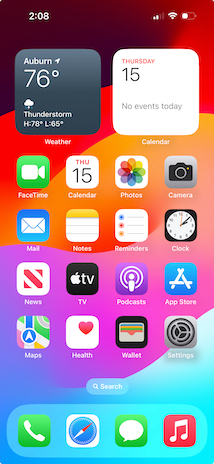 아이폰13의 iOS 17 홈스크린 | |
| 개발자 | 애플사 |
|---|---|
| 로 적음 | C, C++, Objective-C, Swift, 어셈블리어 |
| OS 제품군 | iOS |
| 일반 유용성 | 2023년 09월 18일, |
| 최신 릴리스 | 17.4.1[1](2024.03.212024.03..)[±] |
| 사용 가능한 위치 | 42개[2] 언어 |
| 커널타입 | 하이브리드(XNU) |
| 면허증. | 오픈 소스 구성 요소가 포함된 독점 소프트웨어 |
| 선행후 | iOS 16 |
| 공식 홈페이지 | apple |
| 태그라인 | 매일. 더 기상천외한. |
| 지원여부 | |
| 지원됩니다. 아이폰 8/8 플러스 및 아이폰 X를 포함한 모든 A11 바이오닉 칩에 대한 지원을 중단합니다. | |
| 시리즈물 | |
| 아이패드OS 17 (아이패드용 파생상품) | |
iOS 17은 애플의 아이폰용 iOS 운영 체제의 17번째이자 현재 주요 릴리스입니다. 1년 전 출시된 iOS 16의 직접 후속작입니다. 2023년 6월 5일 애플의 연례 세계 개발자 회의에서 시계와 함께 발표되었습니다.OS 10, iPadOS 17, macOS Sonoma. 2023년 9월 18일에 지원되는 iOS 기기에 대한 무료 소프트웨어 업데이트로 공개되었습니다(지원되는 기기 섹션 참조).[3] iOS 17은 한 달에 여러 번 보안 및 버그 수정 업데이트를 받았고, 몇 달에 한 번씩 기능 업데이트를 받았습니다. 베타 빌드는 매주 또는 격주로 Apple Developer Program 회원 및 공개 베타 테스터에게 발송됩니다. iOS 4 이후의 모든 릴리스와 마찬가지로 이러한 업데이트는 사용자에게 무료입니다.
초기 개발
iOS 17의 내부 코드명은 던(Dawn)입니다.[4] 애플은 처음에 iOS 12와 맥 OS X 스노우 레오파드와 유사한 "튠업 릴리스"로 iOS 17을 계획하여 새로운 애플 비전 프로 혼합 현실 헤드셋에 집중할 수 있도록 했습니다. 그래도 개발 주기 후반에 주요 기능을 추가했습니다.[5][6]
시스템 기능
홈 스크린
- 홈 및 잠금 화면 위젯은 이제 대화형입니다. 예를 들어, 사용자는 홈 위젯의 해당 버튼을 눌러 집의 조명을 켜거나 셔터를 열 수 있고, 위젯의 알림을 직접 눌러 완료된 작업을 표시할 수 있습니다.[7][8]
- 이제 스포트라이트 검색을 통해 사용자는 검색 결과에서 직접 시스템 설정을 변경할 수 있습니다. 예를 들어, 사용자가 홈 스크린에서 "와이파이"를 검색하면 와이파이를 끄거나 켜는 스위치가 검색 결과에 나타납니다.
- 기타 변경사항:
옆에서 대기하세요
- 스탠바이 모드는 전화기가 수평 방향으로 충전되어 있을 때 자동으로 활성화되는 새로운 기능입니다. 지능형 스택에서 위젯을 통해 정보를 표시하고 라이브 활동도 시계로 표시합니다. 이 정보의 모양은 주변의 빛에 따라 변하며, 밤에는 덜 화려하고 덜 밝은 색상이 나타납니다.[12]
자동 수정 및 텍스트 예측
- 키보드의 자동 수정과 받아쓰기는 새로운 온디바이스 트랜스포머 모델에 의해 구동되며, 이 모델은 사용자의 쓰기 스타일에 더 정확하고 개인화된 것으로 광고됩니다.[13][14]
- 이전 버전의 iOS와 달리 욕설을 자동으로 수정하지 않는 방법을 배울 수 있습니다.[13][15] 자동 수정된 단어에 밑줄이 그어져 있으며, 탭으로 되돌릴 수 있습니다. 단어 예측은 인라인으로 표시되며 스페이스바를 탭하면 추가됩니다.[16][17]
- 자동 수정된 단어에 밑줄이 그어져 있으며, 탭으로 되돌릴 수 있습니다.[18]
- 단어 예측은 스페이스바를 탭할 때 추가되는 회색 문자로 인라인으로 표시됩니다.[19]
- iOS 17.2에서는 예측 텍스트를 끄지 않고 인라인 예측을 끄는 옵션이 추가되었으며, 이를 통해 iOS 8 이전 버전에서는 사용자가 자동 수정 기능으로 전환할 수 있습니다.[20]
번역.
에어드롭
- NameDrop을 추가하면 아이폰이나 Apple Watch를 다른 아이폰과 연결하여 파일 전송, SharePlay와의 공유 활동을 시작하거나 사용자 정의 가능한 연락처 카드를 교환할 수 있습니다.[23] (NameDrop을 Apple Watch와 함께 사용하려면 iOS 17.1과 Watch가 필요합니다.OS 10.1)
- iOS 17.1을 기준으로 사용자가 AirDrop 범위를 벗어날 경우 AirDrop 파일 전송이 인터넷을 통해 계속될 수 있습니다.[24][25]
시리
- 이제 사용자는 활성화하기 위해 "헤이 시리"라고 말해야 하는 내부에서 이름으로 시리에게 주소를 지정할 수 있습니다.[26][7]
- Siri에게 묻는 후속 질문은 사용자가 "Siri" 명령을 다시 말할 필요가 없습니다.[26]
- 이제 사용자는 "Hey Siri, 메시지 보내"라고 말한 다음 드롭다운 메뉴를 통해 사용할 응용 프로그램을 선택할 수 있습니다.[26] 첫 번째 변경 후 시리는 그 선택을 기억하고 운영에 속도를 낼 것입니다.[26]
- 사용자는 Siri에게 Safari의 페이지를 읽어달라고 요청할 수 있습니다.[27]
- 또한 분실된 애플 TV 리모컨을 찾을 수 있는 기능이 추가되었습니다.[28]
자동 채우기
- 사용자가 연락처에 저장한 정보를 사용하여 PDF 또는 스캔된 문서 양식의 필드를 자동으로 안전하게 채울 수 있습니다. 문서 검색은 Notes에서 이루어집니다.[29]
접근성
- 퍼스널 보이스(Personal Voice)라는 새로운 기능은 기계 학습을 사용하여 사용자가 자신의 목소리를 텍스트 음성 변환 모델로 재현할 수 있도록 합니다.[30]
- Point and Speak를 사용하면 전화기는 가전제품의 누름 버튼 패널에 쓰여진 내용을 읽을 수 있습니다.[31]
- 보조 액세스(Assistive Access)라고 불리는 기능은 매우 단순화된 iOS 사용자 인터페이스로, 인지 장애가 있는 사람들에게 유용합니다.[32]
네트워킹
- 사용자는 이제 iPhone을 전용 5G 또는 LTE 셀룰러 네트워크에 연결할 수 있습니다. 이 네트워크를 위해 특별히 프로비저닝된 eSIM 또는 물리적 SIM을 사용합니다.[33]
- 어떤 앱이 데이터를 소비하는지 신경 쓰지 않으면 셀룰러 데이터 사용 통계를 비활성화할 수 있는 셀룰러 네트워크에 대한 새로운 설정도 있습니다.[34]
시스템 설정
- 더 많은 범주를 보여주는 업데이트된 UI 외에 설정 앱의 아이폰 저장소 섹션에는 이제 동일한 제조업체의 여러 앱 간에 공유된 데이터가 차지하는 공간이 표시됩니다.[35]
- 햅틱 터치 지속 시간 설정에서는 iOS 16에서 사용할 수 있는 다른 두 개보다 더 짧은 세 번째 지속 시간이 있습니다.[36]
- 포커스 모드 알림에 대한 새 옵션이 침묵 알림으로 추가되었습니다. 이 옵션을 사용하면 사용자가 알림을 항상 음소거할지 아니면 장치가 잠겨 있을 때만 음소거할지 선택할 수 있습니다.[37]
- iOS 17에서는 알림음이 '트라이톤'에서 눈에 띄게 조용한 '반동'으로 바뀌었습니다. iOS 17.2를 기준으로 타사 앱에 대한 기본 사운드 효과 변경 기능이 추가되었으며, 여기에는 이전의 기본 "트라이톤" 옵션이 포함되었습니다.[38]
충전하는
앱 기능
전화
- 연락처 포스터를 사용하여 사용자는 이제 다른 아이폰 사용자에게 표시되는 수신 통화 화면의 모양을 사용자 지정할 수 있습니다.[40]
- 사용자 지정 옵션은 iOS 16의 수정된 잠금 화면과 유사하며, 사용자 지정 사진이나 메모지를 연락처 사진으로 선택하고 이름의 글꼴과 색상을 변경할 수 있습니다.
- 수신 통화 화면에서 새 라이브 음성 메일 버튼이 통화 내용을 음성 메일로 전송하고 실시간 녹취록을 화면에 보여주기 때문에 사용자는 통화 내용을 선택할지 여부를 결정할 수 있습니다.[41][42][43][44][45]
- 기타 개선사항:[46]
메시지
- 메시지 앱에는 새로운 "체크인" 기능이 있습니다.
- 기타 개선사항:
저널
- 저널은 사용자가 일상 활동을 기록할 수 있도록 하는 종단 간 암호화된 저널링 앱입니다. 이 앱은 출시 당시에는 사용할 수 없었으며 iOS 17.2 업데이트에서 추가되었습니다.[55][56]
애플 뮤직
- "협업 재생 목록"이라고 불리는 새로운 기능을 통해 사용자 그룹은 공유 재생 목록에서 노래를 추가하고 제거할 수 있습니다. (이것은 iOS 17.2 베타 4에서 제거되었지만 [57]나중에 17.3에서 다시 추가되었습니다.)[58]
- 재생된 곡 간의 새로운 크로스페이드 효과로 1초에서 12초 사이의 범위를 지원합니다.[59]
- 뮤직 플레이어의 애니메이션 앨범 아트워크: 애니메이션 앨범 아트워크를 지원하는 앨범은 이제 Apple Music의 뮤직 플레이어에서 해당 애니메이션을 보여줍니다.[60]
- iOS 17.1에서는 Apple Music의 "Love" 시스템이 확장된 기능과 함께 제공되는 "Favorites" 섹션으로 대체되었습니다.[61]
- iOS 17.2에서는 좋아하는 노래 재생 목록이 추가되었습니다.[62]
- iOS 17.2에서는 포커스 모드에서 청취 기록을 비활성화할 수 있습니다.[62]
애플 지도
- 이제 지도를 다운로드하여 인터넷 연결 없이 사용할 수 있습니다.[63]
- 전기차 충전 지점의 가용성, 특히 해당 충전 지점에 얼마나 많은 여유 슬롯이 있는지, 연결 유형 등을 실시간으로 확인할 수 있습니다.[64]
- 사용자는 자신의 위치를 공유한 경우 이름으로 지도에서 사람을 검색할 수 있습니다.[65]
사파리
- Safari는 프로파일을 지원하여 사용자가 직장이나 학교에 있을 때 사용자의 탐색 활동을 집이나 개인의 탐색 활동과 분리할 수 있도록 합니다. 프로파일에 따라 개별 Safari 확장을 활성화하거나 비활성화할 수 있습니다.[66][67]
- 이전에 개인 검색 모드로 개설된 페이지는 Face ID를 검토해야 합니다.[68]
- 사용자가 방문한 페이지의 정보를 읽을 수 있는 확장 기능은 개인 검색 시 기본적으로 비활성화됩니다.[68]
- 링크의 개인 검색 및 추적 ID가 자동으로 제거되는 동안 알려진 추적기가 차단됩니다.[68]
- Safari 설정에서 사용자는 개인 모드에서 사용할 별도의 검색 엔진을 설정할 수 있습니다.[68]
- 사용자는 전화기에서 오디오를 읽을 때 전체 페이지를 들을 수 있습니다.[69]
- 이제 검색 기록에는 사이트 이름과 설명 옆에 즐겨찾기가 표시됩니다.[70]
- JPEG XL 및 HEIC 이미지 형식 지원을 추가했습니다.[71]
- 아이폰 15 프로 및 아이폰 15 프로 맥스의 AV1 하드웨어 디코딩입니다.[72][73]
메모들
리마인더
사진들
- 사용자는 음식이 포함된 사진을 이용하여 인터넷에서 레시피를 검색할 수 있습니다.[78]
- 개와 고양이는 사람 섹션 내에서 자동으로 인식되고 분류됩니다.[79]
- 사용자가 사진을 확대하면 사진 편집에 먼저 들어갈 필요 없이 사진을 자를 수 있는 버튼이 자동으로 나타납니다.[80]
- 검색 상자에서 사용자는 개체의 이름을 입력하여 해당 개체가 나타나는 비디오에서 정확한 프레임을 찾을 수 있습니다.[81]
- Visual Lookup은 이제 자동차의 다양한 조명의 기호, 옷의 라벨에 있는 기호 등을 사진으로 인식할 수 있습니다.[82]
카메라
- 카메라 앱에는 두 가지 새로운 옵션 설정이 있습니다. "레벨"은 피사체가 가로에 정렬될 때 노란색으로 변하는 수평선을 보여주고, "화이트 밸런스 잠금"은 비디오를 녹화할 때 자동 화이트 밸런스 조정을 비활성화할 수 있습니다.[83]
- 사진 처리 지연: Deep Fusion 후처리 프로세스는 "촬영"과 동시에 이루어지는 것이 아니라 카메라가 사용되지 않을 때만 백그라운드에서 수행됩니다. 따라서 셔터 블록 없이 훨씬 더 높은 녹화 세션을 보장하여 사용자가 언제든지 새로운 사진을 캡처할 수 있습니다.[84]
날씨
- 바람 지도가 추가되었습니다.[85]
- 이제 날씨 앱을 통해 사용자는 오늘의 날씨와 어제의 날씨를 비교할 수 있습니다.[86]
- 달의 단계: 새로운 섹션은 달의 현재 상태, 다음 보름달까지의 시간, 달이 지고 달이 뜨는 시간 및 음력을 보여줍니다.[87]
헬스
- Health 앱을 사용하면 사용자가 자신의 기분을 기록하고 레이블을 지정할 수 있으며, 시간이 지남에 따라 자신의 기분이 다양한 라이프스타일 요인과 어떻게 연관되는지 확인할 수 있습니다.[88]
- 이 앱은 또한 사용자가 불안과 우울증에 대한 표준화된 평가를 받을 수 있도록 하지만, 이 정보는 진단이 아니며 그렇게 취급되어서는 안 됩니다.[89]
- 사용자가 약을 복용했다는 사실을 기록하는 것을 잊어버린 경우 알림을 받을 수 있습니다.[90]
- 사용자 친구의 교육 결과 요약을 추가했습니다.[91]
바로 가기
- 사용자가 해당 앱을 검색할 때 다양한 앱과 관련된 명령이 Spotlight 검색에 표시됩니다. 예를 들어, Camera 앱을 검색할 때 Selfie, Portrait, Cinematic, Time-Lapse 등의 모드로 앱을 여는 명령이 표시됩니다.[92]
- 개발자는 앱을 위해 생성된 명령의 배경 색상을 정의할 수 있습니다. 예를 들어, Books 앱의 경우, 현재 책을 열고 현재 책을 듣기 위한 명령어가 Books 앱의 색상과 같이 주황색 상자에 나타납니다.[93]
여러가지 종류의
- 이제 홈 앱에는 최대 30일 동안의 활동 기록이 포함되므로 사용자는 사용자의 잠금, 문 및 경보 센서에 액세스한 사람이 누구인지, 언제인지 확인할 수 있습니다.[94][95]
- Apple Fitness+는 사용자에게 맞춤형 운동 계획을 제공하거나, 운동이나 명상을 설정하여 연속으로 재생하거나, 음악의 볼륨과 강사의 목소리를 별도로 변경할 수 있습니다.[89]
- "화면 거리"라고 불리는 새로운 기능은 사용자가 페이스 ID가 가능한 아이폰을 사용자의 얼굴에 너무 가까이 대고 있는지 확인하고 경고합니다.
- 이제 시계 앱은 동시 타이머를 지원합니다.[96]
- Find My는 AirTag 및 유사한 타사 항목을 최대 5명과 공유할 수 있도록 지원합니다.[97]
- FaceTime은 수신자가 사용할 수 없을 때 발신자가 비디오 또는 오디오 메시지를 남길 수 있는 기능을 지원합니다. 메시지의 반응 기능과 유사하게 효과 반응이 FaceTime 호출에 추가되었습니다.
보안 및 개인 정보 보호
- 메일로 받은 일회성 확인 코드는 사파리를 떠나지 않고 탭으로 채울 수 있습니다.[98]
- 검증 코드를 자동으로 삭제할 수 있는 기능이 추가되었습니다.[99]
- 링크 추적 보호 기능은 링크 URL에서 사용자가 정의할 수 있는 추적 매개 변수를 감지하여 자동으로 제거합니다. 메일, 메시지 및 개인 모드에서 Safari로 검색할 때 자동으로 활성화됩니다.[100]
- 공유 그룹 암호를 사용하면 가족 및 친구와 공유할 암호 그룹을 만들 수 있습니다. 사용자는 최대 30일 동안 비밀번호를 복구할 수 있습니다.[101]
- 잠금 화면 비밀번호를 변경한 후 72시간 동안 이전 코드를 사용하여 잊어버린 경우 새 비밀번호를 재설정할 수 있습니다. 이전 암호를 즉시 만료할 수 있는 버튼도 있습니다.[102]
- iOS 17에는 앱 권한에 대한 몇 가지 변경 사항이 포함되어 있습니다. 앱이 사용자의 일정관리에 이벤트를 추가하려고 할 때, 앱이 일정관리의 전체 내용을 읽을 수 없는 상태에서 이벤트가 추가됩니다. 앱이 사용자의 전체 사진 라이브러리에 액세스하도록 요청하면 사용자는 라이브러리의 나머지 부분을 비공개로 유지하면서 특정 사진을 앱과 공유할 수 있습니다.[clarification needed]
- 민감한 내용 경고는 AirDrop 및 기타 앱에서 수신된 사진 및 비디오의 나체를 감지하여 표시되기 전에 흐릿한 효과로 가려줍니다.
- 잠금 모드는 아이폰이 2G 셀룰러 네트워크에 연결되고 안전하지 않은 무선 네트워크에 자동으로 가입하는 것을 차단할 수 있으며, IndexedDB, File API, FileReader API, WebSpeech API, WebLocks API 등 공격을 받기 쉬운 사파리의 더 많은 API를 비활성화합니다. (애플 동시 발표 시계)OS 10은 잠금 모드를 지원하며, 애플워치는 페어링된 아이폰에서 모드가 활성화되면 자동으로 활성화됩니다.)[103]
유럽연합 특유의 변화
Apple은 디지털 시장법을 준수하여 유럽 연합 국가에 거주하는 사람들만을 위한 일련의 추가 기능을 도입했습니다. 이러한 기능은 iOS 17.4부터 출시되었습니다.[104][105]
여기에는 다음이 포함됩니다.
- 앱스토어에 대한 타사 대안 설치.
- WebKit 이외의 웹 엔진을 사용하는 웹 브라우저를 다운로드할 수 있습니다.
- 기본 웹 브라우저 설정 관리.
- 사용자가 앱 스토어에서 사용할 대체 결제 방법을 선택할 수 있는 기능.
또한 애플은 EU 이외의 모든 사용자가 이러한 기능에 액세스할 수 없도록 조치를 취했습니다.
이러한 조치에는 다음이 포함됩니다.
- 사용자의 Apple ID 영역을 EU 27개 회원국 중 하나로 설정하도록 요구합니다.
- 사용자가 EU 국경 내에 물리적으로 존재하는지 확인하기 위해 기기 내 지리적 위치를 정기적으로 확인합니다.
- EU 밖으로 여행을 떠나는 사용자가 30일의 유예 기간 동안 타사 앱 스토어에 계속 접속할 수 있도록 하는 것입니다. 30일 이상 EU를 떠나 있는 사용자는 이러한 기능에 액세스할 수 없습니다. 이전에 설치된 앱을 계속 사용할 수 있지만 타사 앱 스토어에서 앱을 업데이트하거나 설치할 수 없습니다.[106][107]
웹 앱 제거를 위한 초기 계획
iOS 17.4의 두 번째 베타에서는 사용자의 기본 브라우저에서 홈 화면에 추가된 웹 앱이 북마크로 열리면서 프로그레시브 웹 앱의 기능이 크게 제한되었습니다. 처음에는 버그로 여겨졌지만, 2024년 2월 15일 애플은 보안 및 개인 정보 보호 문제와 디지털 시장법뿐만 아니라 낮은 사용으로 인한 선택을 정당화하여 제거할 것이라고 확인했습니다.[108] 2월 26일, 유럽연합 집행위원회는 애플의 조치에 대해 조사할 계획이라고 발표했고, 회사와 앱 개발자들에게 추가적인 평가를 위해 더 많은 정보를 요청했습니다.[109][110] 오픈 웹 옹호 단체(Open Web Advocation)는 팀 쿡(Tim Cook)에게 편지를 써서 이 기능을 "소보티지"하지 말라고 요청했습니다.[111] 3월 1일, 애플은 유럽 연합에서 홈 스크린 웹 앱을 비활성화하려는 계획을 취소했다고 발표했습니다. 그리고 나서 애플의 개발자 웹사이트는 이를 반영하여 업데이트되었습니다.[112]
알려진 문제
지원되는 장치
iOS 17에는 A12 바이오닉 SoC 이상이 필요합니다. A11 바이오닉[a] 칩을 탑재한 아이폰에 대한 지원을 중단하며, 공식적으로 5.5인치 디스플레이를 탑재한 아이폰에 대한 지원의 끝을 알립니다. iOS 17은 페이스 ID와 홈 버튼이 없는 아이폰에 대한 지원을 중단한 최초의 iOS 버전입니다. 아이폰 SE(2세대 및 3세대)는 터치 ID와 홈 버튼을 지원하는 유일한 장치입니다.
그러나 A12 바이오닉[b] 또는 A13 바이오닉[c] 칩을 탑재한 아이폰은 지원이[d] 제한적인 반면 A14 바이오닉 칩 이상의[e] 아이폰은 지원이 전면적으로 가능합니다.[113]
iOS 17을 지원하는 기기는 다음과 같습니다.[114][115][116]
- 아이폰XS & XS 맥스
- 아이폰XR
- 아이폰11
- 아이폰11 프로 & 11 프로 맥스
- 아이폰SE(2세대)
- 아이폰 12 & 12 미니
- 아이폰12 프로 & 12 프로 맥스
- 아이폰 13 & 13 미니
- 아이폰 13 프로 & 13 프로 맥스
- 아이폰SE(3세대)
- 아이폰 14 & 14 플러스
- 아이폰 14 프로 & 14 프로 맥스
- 아이폰 15 & 15 플러스
- 아이폰 15 프로 & 15 프로 맥스
출고이력
iOS 17의 첫 번째 개발자 베타는 2023년 6월 5일에 출시되었습니다.[41] 예년과 달리 개발자 베타 프로그램은 무료 Apple Developer 계정을 가진 사람이라면 누구나 구독할 필요가 없습니다.[117]
| 이전 릴리스 | 현출시 | 현재 베타 릴리스 | 보안대응 |
| 버전 | 빌드 | 출시일자 | 릴리스 노트 |
|---|---|---|---|
| 17.0 | 21A326 21A327 | 2023년9월22일 | 아이폰 15 라인업 초기 출시 |
| 21A329 | 2023년9월18일 | 릴리스 노트 아이폰 15, 15 프로를 제외한 모든 모델 | |
| 21A331 | iPhone 15 및 15 Pro 모델만 해당 | ||
| 17.0.1 | 21A340 | 2023년9월21일 | 릴리스 노트 아이폰 15, 15 프로를 제외한 모든 모델 |
| 17.0.2 | 21A350 | 릴리스 노트 iPhone 15 및 15 Pro 모델만 해당 | |
| 21A351 | 2023년9월26일 | 릴리스 노트 아이폰 15, 15 프로를 제외한 모든 모델 | |
| 17.0.3 | 21A360 | 2023년10월4일 | 릴리스 노트 |
| 17.1 | 21B74 | 2023년10월25일 | 릴리스 노트 아이폰 15, 15 프로를 제외한 모든 모델 |
| 21B80 | iPhone 15 및 15 Pro 모델만 해당 | ||
| 17.1.1 | 21B91 | 2023년11월7일 | 릴리스 노트 |
| 17.1.2 | 21B101 | 2023년11월30일 | 릴리스 노트 |
| 17.2 | 21C62 | 2023년12월11일 | 릴리스 노트 |
| 17.2.1 | 21C66 | 2023년12월19일 | 릴리스 노트 |
| 17.3 | 21D50 | 2024년1월22일 | 릴리스 노트 |
| 17.3.1 | 21D61 | 2024년2월8일 | 릴리스 노트 |
| 17.4 | 21E219 | 2024년3월5일 | 릴리스 노트 |
| 17.4.1 | 21E236 | 2024년3월22일 | 릴리스 노트 |
접수처
iOS 17 출시일에 대한 반응은 대체로 긍정적이었습니다.[118][119][120] 비평가들은 새로운 연락처 포스터, 체크인 및 대기 모드를 칭찬했습니다. 그들은 또한 스티커, 위젯, 텍스트 예측, 카메라 앱, 바로 가기, 확인 코드 및 알림 앱의 개선 사항을 좋아했습니다.[120] 하지만 iOS 17 코너에서 발표된 저널 앱이 부족하다고 많은 언론이 비판했습니다.[119][120] 저널 앱은 나중에 iOS 17.2 베타의 일부로 개발자들과 공개 베타 테스터들에게 공개되었고, 그 다음 iOS 17.2 안정적인 릴리스의 일부로 일반 대중들에게 공개되었습니다.
참고 항목
메모들
참고문헌
- ^ Clover, Juli (March 5, 2024). "Apple Releases iOS 17.4 and iPadOS 17.4 With EU App Changes, New Emoji, Podcast Transcripts and More". MacRumors. Retrieved March 5, 2024.
- ^ "iPhone 15 – Technical Specifications". Apple. Archived from the original on September 14, 2023. Retrieved October 26, 2023.
- ^ Clover, Juli (September 18, 2023). "Apple Releases iOS 17 With StandBy, Live Voicemail, Improved Autocorrect, FaceTime Video Messages and Tons More". MacRumors. Archived from the original on September 18, 2023. Retrieved September 18, 2023.
- ^ Gurman, Mark (January 8, 2023). "Apple Will Talk Up Its Mixed-Reality Headset in 2023 But Not Much Else". Bloomberg News. Archived from the original on May 5, 2023. Retrieved May 31, 2023.
- ^ Malik, Aisha (March 27, 2023). "Apple's iOS 17 may include 'several' requested features". TechCrunch. Archived from the original on March 27, 2023. Retrieved May 31, 2023.
- ^ Gurman, Mark (May 24, 2023). "Apple Plans to Turn Locked iPhones Into Smart Displays With iOS 17". Bloomberg News. Archived from the original on June 2, 2023. Retrieved May 31, 2023.
- ^ a b Johnson, Allison (June 5, 2023). "Apple announces iOS 17 with StandBy charging mode and better autocorrect". The Verge. Archived from the original on June 8, 2023. Retrieved June 8, 2023.
- ^ "Apple iOS 17 Rolls out Tomorrow with Multiple Advanced Features". india.com. Archived from the original on January 22, 2024. Retrieved January 22, 2024.
- ^ "How to enable Dark Mode in iOS 17 on your iPhone or iPad My Computer My Way". mcmw.abilitynet.org.uk. Archived from the original on January 9, 2024. Retrieved January 9, 2024.
- ^ "A weird wallpaper change in iOS 17". LJPUK. August 20, 2023. Archived from the original on January 9, 2024. Retrieved January 9, 2024.
- ^ "iOS 17 brings back Live Photos as wallpapers on the Lock Screen". Supercharged news. June 7, 2023. Archived from the original on November 17, 2023. Retrieved November 17, 2023.
- ^ "iOS 17: Exciting New Features iPhone Users Should Prepare For". CNET. Archived from the original on September 20, 2023. Retrieved September 19, 2023.
- ^ a b Hassan, Jennifer (June 6, 2023). "Apple says new iPhone autocorrect will know you don't mean 'duck'". The Washington Post. Retrieved June 17, 2023.
- ^ Vigliarolo, Brandon. "Apple fixes 'ducking' autocorrect in iOS 17". The Register. Archived from the original on June 17, 2023. Retrieved June 17, 2023.
- ^ Vigliarolo, Brandon. "Apple fixes 'ducking' autocorrect in iOS 17". The Register. Archived from the original on June 17, 2023. Retrieved June 17, 2023.
- ^ Rossignol, Joe (June 5, 2023). "iOS 17 Promises to Dramatically Improve iPhone's Autocorrect". MacRumors. Archived from the original on June 16, 2023. Retrieved June 17, 2023.
- ^ Santos, Maria Cecília Romão (October 19, 2023). "iOS 17 Features List: What's New for Users and Developers?". Cheesecake Labs. Archived from the original on January 9, 2024. Retrieved January 9, 2024.
- ^ "Too Many Autocorrect Fails? Tweak These Keyboard Settings on Your iPhone and iPad". PC Magazine. Archived from the original on February 13, 2024. Retrieved February 10, 2024.
- ^ Rossignol, Joe (June 5, 2023). "iOS 17 Promises to Dramatically Improve iPhone's Autocorrect". MacRumors. Archived from the original on June 16, 2023. Retrieved June 17, 2023.
- ^ Espósito, Filipe (November 14, 2023). "iOS 17.2 lets users disable inline text predictions without turning off predictive text". 9to5Mac. Archived from the original on November 17, 2023. Retrieved November 17, 2023.
- ^ "Apple translator receives important update for Ukrainians". RBC-Ukraine. Archived from the original on December 8, 2023. Retrieved January 8, 2024.
- ^ "iOS and iPadOS - Feature Availability". Apple. Archived from the original on January 5, 2022. Retrieved January 8, 2024.
- ^ Perez, Sarah; Malik, Aisha (June 5, 2023). "AirDrop in iOS 17 will let you share contact info by bringing two iPhones close together". TechCrunch. Archived from the original on June 17, 2023. Retrieved June 17, 2023.
- ^ Clover, Juli (October 25, 2023). "iOS 17.1 Features: What's New in iOS 17.1". MacRumors. Archived from the original on November 20, 2023. Retrieved November 20, 2023.
- ^ Malik, Sarah Perez and Aisha (June 5, 2023). "AirDrop in iOS 17 will let you share contact info by bringing two iPhones close together". TechCrunch. Archived from the original on June 17, 2023. Retrieved June 17, 2023.
- ^ a b c d "iOS 17: Everything New With Siri and Spotlight". MacRumors. September 15, 2023. Archived from the original on December 7, 2023. Retrieved December 6, 2023.
- ^ "Use Siri to listen to a webpage in Safari on iPhone". Apple Support. Archived from the original on December 14, 2023. Retrieved January 21, 2024.
- ^ "Use your iPhone to help locate the Siri Remote (2nd generation or later)". Apple Support. Archived from the original on October 17, 2023. Retrieved January 21, 2024.
- ^ Dsouza, Darryl (June 12, 2023). "How to Use Enhanced AutoFill and Collaborate on PDF Files on iPhone, iPad and Mac". The Mac Observer. Archived from the original on December 7, 2023. Retrieved December 6, 2023.
- ^ Velazco, Chris (May 16, 2023). "Apple will let you teach your iPhone to speak in your voice". The Washington Post. Retrieved June 17, 2023.
- ^ How to use Point and Speak on iPhone or iPad Apple Support, archived from the original on February 12, 2024, retrieved February 12, 2024
- ^ "Assistive Access User Guide". Apple Support. Archived from the original on February 12, 2024. Retrieved February 12, 2024.
- ^ "Apple device support for private 5G and LTE networks". Apple Support. Archived from the original on August 12, 2023. Retrieved August 12, 2023.
- ^ "How to Check Data Usage on an iPhone or iPad". Digital Trends. January 21, 2024. Archived from the original on February 4, 2024. Retrieved February 10, 2024.
- ^ "Manage your photo storage". Apple Support. Archived from the original on February 12, 2024. Retrieved February 12, 2024.
- ^ "iOS 17: How to Make Haptic Touch Faster on iPhone". MacRumors. August 30, 2023. Archived from the original on December 7, 2023. Retrieved December 6, 2023.
- ^ Song, Victoria (October 15, 2021). "How to use Focus modes in iOS 16". The Verge. Archived from the original on January 9, 2024. Retrieved January 9, 2024.
- ^ Hendrickson, Josh (November 30, 2023). "Apple's Latest iOS Beta Finally Lets You Change the Default Notification Sound". PC Magazine. Archived from the original on December 1, 2023. Retrieved December 2, 2023.
- ^ Peters, Jay (December 5, 2023). "iPhone 13 and iPhone 14 will get Qi2 support with iOS 17.2". The Verge. Archived from the original on December 6, 2023. Retrieved December 6, 2023.
- ^ "How to make a Contact Poster in iOS 17 with an iPhone". AppleInsider. June 14, 2023. Archived from the original on August 10, 2023. Retrieved August 8, 2023.
- ^ a b Johnson, Allison (June 5, 2023). "Apple announces iOS 17 with StandBy charging mode and better autocorrect". The Verge. Archived from the original on June 8, 2023. Retrieved June 8, 2023.
- ^ "How to view transcriptions of calls with Live Voicemail in iOS 17". AppleInsider. June 23, 2023. Archived from the original on August 10, 2023. Retrieved August 8, 2023.
- ^ "How to use iOS 17's 'Live Voicemail' transcriptions, and which iPhones support it". ZDNet. Archived from the original on December 12, 2023. Retrieved December 12, 2023.
- ^ "Apple's iOS 17 Live Voicemails Bring Back a Feature of Old-School Tech". CNET. Archived from the original on December 12, 2023. Retrieved December 12, 2023.
- ^ "Apple's iOS 17 is changing the way you check your voicemail. Here's how it works". USA Today. Archived from the original on December 12, 2023. Retrieved December 12, 2023.
- ^ "iOS 17: What's New With Phone and FaceTime". MacRumors. September 15, 2023. Archived from the original on December 7, 2023. Retrieved December 6, 2023.
- ^ Thakur, Ankur (September 20, 2023). "How to set different ringtones for each SIM or phone line on your iPhone". iDownloadBlog.com. Archived from the original on February 12, 2024. Retrieved February 12, 2024.
- ^ Peters, Jay (September 12, 2023). "The iPhone is getting new ringtones". The Verge. Archived from the original on December 7, 2023. Retrieved December 6, 2023.
- ^ Grothaus, Michael (June 5, 2023). "Exclusive: Apple software chief Craig Federighi on iOS 17's new privacy features, why he's afraid of AI, and why he's not". Fast Company. Archived from the original on June 8, 2023. Retrieved June 17, 2023.
- ^ Moussie, Stéphane (June 9, 2023). "iOS 17 : comment faire savoir à vos amis que vous êtes bien rentré grâce à Check In". iGeneration (in French). Archived from the original on June 17, 2023. Retrieved June 17, 2023.
- ^ Coldewey, Devin (June 5, 2023). "How to tell friends you got home safe with iPhone's new Check In feature". TechCrunch. Archived from the original on June 16, 2023. Retrieved June 17, 2023.
- ^ "iOS 17: What You Should Know About Audio Message Transcripts". CNET. Archived from the original on February 11, 2024. Retrieved January 9, 2024.
- ^ Clover, Juli (June 6, 2023). "You Can Turn Your Photos Into Animated Stickers With iOS 17". MacRumors. Archived from the original on June 17, 2023. Retrieved June 17, 2023.
- ^ Potuck, Michael (October 27, 2023). "Turn on Contact Key Verification iMessage on iPhone". 9to5Mac. Archived from the original on December 9, 2023. Retrieved December 6, 2023.
- ^ "iOS 17.2: What You Should Know About Apple's Journal App". CNET. Archived from the original on January 19, 2024. Retrieved February 10, 2024.
- ^ Davis, Wes (December 11, 2023). "iOS 17.2 arrives with new Journal app and spatial video capture support". The Verge. Archived from the original on December 12, 2023. Retrieved December 12, 2023.
- ^ "Apple Music Collaborative playlists not coming with iOS 17.2 update, here's why". The Times of India. December 6, 2023. ISSN 0971-8257. Archived from the original on February 15, 2024. Retrieved January 9, 2024.
- ^ Clover, Juli (December 11, 2023). "Apple Pushes Collaborative Apple Music Playlists Launch to 2024". MacRumors. Archived from the original on January 17, 2024. Retrieved January 9, 2024.
- ^ Gallagher, William (September 21, 2023). "How to crossfade Apple Music tracks in iOS 17". AppleInsider. Archived from the original on October 16, 2023. Retrieved December 6, 2023.
- ^ "Animated Album Cover Art Is Here – Everything you need to know about animated music artwork". Soundplate.com. August 29, 2021. Archived from the original on June 10, 2023. Retrieved February 10, 2024.
- ^ Clover, Juli (September 27, 2023). "Everything New in iOS 17.1 Beta 1". MacRumors. Archived from the original on September 28, 2023. Retrieved September 28, 2023.
- ^ a b "iOS 17.2 RC is out now with Journal app and lots of new features and changes". MacWorld. December 5, 2023. Archived from the original on December 7, 2023. Retrieved December 6, 2023.
- ^ Axel Metz (October 30, 2023). "How to download Apple Maps for offline use in iOS 17". TechRadar. Archived from the original on December 7, 2023. Retrieved December 6, 2023.
- ^ Miller, Chance (August 19, 2023). "iOS 17 adds real-time charging availability info for EV drivers". 9to5Mac. Archived from the original on October 20, 2023. Retrieved December 6, 2023.
- ^ "iOS 17 Maps Features". MacRumors. September 15, 2023. Archived from the original on December 7, 2023. Retrieved December 6, 2023.
- ^ "Use profiles in Safari on Mac". Apple Support. Archived from the original on December 7, 2023. Retrieved December 6, 2023.
- ^ Priday, Richard (July 17, 2023). "Safari profiles in iOS 17 are a game-changer — here's how to set them up". Tom's Guide. Archived from the original on December 7, 2023. Retrieved December 6, 2023.
- ^ a b c d "Safari's Private Browsing Mode Just Made Your Private Tabs Way More Private on iOS 17". Gadget Hacks. September 21, 2023. Archived from the original on December 7, 2023. Retrieved December 6, 2023.
- ^ "iOS 17: How to listen to a page on iPhone and what is it". Nerds Chalk. June 18, 2023. Archived from the original on December 7, 2023. Retrieved December 6, 2023.
- ^ "17 hidden iOS 17 features that you need to know about". Digital Trends. June 28, 2023. Archived from the original on February 14, 2024. Retrieved February 10, 2024.
- ^ "Safari goes all-in on images". DEV Community. June 15, 2023. Archived from the original on December 3, 2023. Retrieved February 10, 2024.
- ^ Simmons, Jen (September 18, 2023). "WebKit Features in Safari 17.0". WebKit. Archived from the original on September 19, 2023. Retrieved September 19, 2023.
Safari 17.0 adds support for AV1 video on devices with hardware decoding support, like iPhone 15 Pro and iPhone 15 Pro Max.
- ^ "iOS 17 Safari Features: Profiles, Locked Private Browser, Shared Passwords, Updated Tracking Prevention and More". MacRumors. September 15, 2023. Archived from the original on December 8, 2023. Retrieved December 6, 2023.
- ^ a b "iOS 17 Notes and Reminders Features". MacRumors. September 15, 2023. Archived from the original on December 7, 2023. Retrieved December 6, 2023.
- ^ "Work with PDFs in Notes on iPad". Apple Support. Archived from the original on October 28, 2023. Retrieved February 10, 2024.
- ^ "Make a grocery list in Reminders on iPhone". Apple Support. Archived from the original on January 1, 2024. Retrieved February 10, 2024.
- ^ "iOS 17 Notes and Reminders Features". MacRumors. September 15, 2023. Archived from the original on December 7, 2023. Retrieved February 10, 2024.
- ^ "iOS 17 Photos Features: Pet Recognition, Recipe Identification, One-Tap Crop and More". MacRumors. September 15, 2023. Archived from the original on December 7, 2023. Retrieved December 6, 2023.
- ^ "iOS 17: Your Updated Photos App Can Recognize Your Pets Now". CNET. Archived from the original on December 7, 2023. Retrieved December 6, 2023.
- ^ "iOS 17: How to Use One-Tap Crop in Photos". MacRumors. September 12, 2023. Archived from the original on January 17, 2024. Retrieved February 10, 2024.
- ^ "Archived copy" (PDF). Archived (PDF) from the original on September 18, 2023. Retrieved February 10, 2024.
{{cite web}}: CS1 maint: 제목으로 아카이브된 복사본(링크) - ^ Zibreg, Christian (July 5, 2023). "iOS 17's Visual Look Up can identify warning lights and symbols on car dashboards". iDownloadBlog.com. Archived from the original on February 12, 2024. Retrieved February 12, 2024.
- ^ "There Are 18 New Features Hiding in Your iPhone's Camera App on iOS 17". Gadget Hacks. September 28, 2023. Archived from the original on December 7, 2023. Retrieved December 6, 2023.
- ^ "Create a more responsive camera experience - WWDC23 - Videos". Apple Developer. Archived from the original on August 14, 2023. Retrieved August 12, 2023.
- ^ "Apple Weather's Latest Update Gives You 12 Important New Features for Forecasts on Your iPhone". Gadget Hacks. October 19, 2023. Archived from the original on January 13, 2024. Retrieved February 10, 2024.
- ^ "Here's What's New in the iOS 17 Weather App". MacRumors. August 14, 2023. Archived from the original on January 17, 2024. Retrieved December 6, 2023.
- ^ David Crookes (September 30, 2023). "This hidden iOS 17 feature lets you track the moon — here's how". Tom's Guide. Archived from the original on January 14, 2024. Retrieved February 10, 2024.
- ^ Clover, Juli (June 5, 2023). "You Can Log Your Moods and Emotions in iOS 17". MacRumors. Archived from the original on June 17, 2023. Retrieved June 17, 2023.
- ^ a b "Apple provides powerful insights into new areas of health" (Press release). Apple. Archived from the original on June 16, 2023. Retrieved June 17, 2023.
- ^ "iOS 17 Introduces Follow-Up Reminders to Take Your Medications". MacRumors. June 6, 2023. Archived from the original on September 30, 2023. Retrieved February 10, 2024.
- ^ Mehta, Ivan (June 6, 2023). "Here are the iOS 17 features Apple didn't announce onstage". TechCrunch. Archived from the original on November 8, 2023. Retrieved February 10, 2024.
- ^ "Archived copy" (PDF). Archived (PDF) from the original on September 18, 2023. Retrieved February 10, 2024.
{{cite web}}: CS1 maint: 제목으로 아카이브된 복사본(링크) - ^ Perez, Sarah (June 6, 2023). "Apple redesigns its Shortcuts app in iOS 17 to be easier to use". TechCrunch. Archived from the original on September 13, 2023. Retrieved February 10, 2024.
- ^ Sandy (October 12, 2023). "How to view Home app's Activity History in iOS 17, iPadOS 17, and macOS Sonoma". iGeeksBlog. Archived from the original on December 7, 2023. Retrieved December 6, 2023.
- ^ Close, Christopher (September 11, 2023). "How to View Your Smart Home Activity History in the Apple Home App". MUO. Archived from the original on September 13, 2023. Retrieved December 6, 2023.
- ^ Disotto, John-Anthony (June 14, 2023). "How to use multiple timers at once on iOS 17". iMore. Archived from the original on September 29, 2023. Retrieved December 6, 2023.
- ^ Mughal, Naveed (September 30, 2023). "How to share an AirTag with others in iOS 17 TheOrcTech". Medium. Archived from the original on December 7, 2023. Retrieved December 6, 2023.
- ^ "You Can Now Autofill Email Verification Codes on iOS 17". CNET. Archived from the original on December 7, 2023. Retrieved December 6, 2023.
- ^ Jain, Krati (September 18, 2023). "The latest iteration of iOS, iOS 17, introduces a range of fresh security and privacy enhancements". World Wide News Briefs. Archived from the original on October 4, 2023. Retrieved September 23, 2023.
- ^ Fernandez, Miguel (October 24, 2023). "iOS 17 Link Tracking Updates". Within. Archived from the original on February 26, 2024. Retrieved February 10, 2024.
- ^ "How to easily share passwords in iOS 17". Asurion. September 27, 2023. Archived from the original on December 6, 2023. Retrieved February 10, 2024.
- ^ Priday, Richard (June 16, 2023). "Whoops! iOS 17 has a great new feature if you forget your passcode". Tom's Guide. Archived from the original on December 7, 2023. Retrieved December 6, 2023.
- ^ "Lockdown Mode Expanding to Apple Watch With watchOS 10". MacRumors. June 15, 2023. Archived from the original on September 29, 2023. Retrieved February 10, 2024.
- ^ Weatherbed, Jess (March 5, 2024). "iOS 17.4 is here and ready for a whole new Europe". The Verge. Archived from the original on March 6, 2024. Retrieved March 6, 2024.
- ^ Clover, Juli (March 5, 2024). "Apple Releases iOS 17.4 and iPadOS 17.4 With EU App Changes, New Emoji, Podcast Transcripts and More". MacRumors. Archived from the original on March 5, 2024. Retrieved March 6, 2024.
- ^ About alternative app marketplaces in the European Union - Apple Support, archived from the original on March 7, 2024, retrieved March 6, 2024
- ^ Apple details how it's preventing non-EU users from accessing iOS 17.4's expanded app ecosystem - Supercharged, archived from the original on March 5, 2024, retrieved March 6, 2024
- ^ Perez, Sarah (February 15, 2024). "Apple confirms it's breaking iPhone web apps in the EU on purpose". Archived from the original on February 16, 2024. Retrieved February 16, 2024.
- ^ Charlton, Hartley (February 26, 2024). "Apple's Decision to Disable Web Apps Attracts Scrutiny in EU". MacRumors. Archived from the original on February 27, 2024. Retrieved February 27, 2024.
- ^ Roth, Emma (February 26, 2024). "Apple's decision to drop iPhone web apps comes under scrutiny in the EU". The Verge. Archived from the original on February 27, 2024. Retrieved February 27, 2024.
- ^ "Open Letter to Tim Cook, Sabotaging Web Apps Is Indefensible". Archived from the original on March 3, 2024. Retrieved March 6, 2024.
- ^ Charlton, Hartley (March 1, 2024). "Apple Walks Back Decision to Disable Home Screen Web Apps in the EU". MacRumors. Archived from the original on March 1, 2024. Retrieved March 1, 2024.
- ^ "iOS 17 Preview". Apple. Archived from the original on June 6, 2023. Retrieved June 5, 2023.
- ^ "Here's every iPhone model that will get Apple's iOS 17". ZDNet. Archived from the original on September 3, 2023. Retrieved December 6, 2023.
- ^ Espósito, Filipe (September 19, 2023). "These are the iPhone models compatible with iOS 17". 9to5Mac. Archived from the original on September 22, 2023. Retrieved December 6, 2023.
- ^ "No iOS 17 Update on Your iPhone? Here's Why". CNET. Archived from the original on December 7, 2023. Retrieved December 6, 2023.
- ^ Cunningham, Andrew (June 7, 2023). "Apple removes $99 dev account requirement for first iOS 17 and macOS 14 betas". Ars Technica. Archived from the original on September 20, 2023. Retrieved June 8, 2023.
- ^ Cipriani, Jason (September 25, 2023). "iOS 17 is full of surprise and delight". CNN Underscored. Archived from the original on October 26, 2023. Retrieved December 12, 2023.
- ^ a b "Apple iOS 17 Review". PC Magazine. Archived from the original on December 12, 2023. Retrieved December 12, 2023.
- ^ a b c "iOS 17 Review: StandBy Mode, Meaningful Changes in Messages and More". CNET. Archived from the original on December 12, 2023. Retrieved December 12, 2023.


