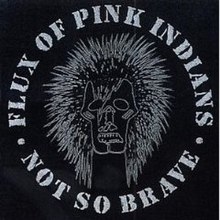구글 킵
Google Keep Android 버전의 Google Keep | |||||||
| 개발자 | 구글 | ||||||
|---|---|---|---|---|---|---|---|
| 초기 릴리즈 | 2013년 3월 , 전( | ||||||
| 안정된 릴리스 [±] | |||||||
| |||||||
| 운영 체제 | Android, iOS, 웹 | ||||||
| 유형 | 메모 서비스 | ||||||
| 웹 사이트 | www | ||||||
Google Keep는 Google에서 제공하는 무료 웹 기반 Google Docs Editors 제품군의 일부로 포함된 메모 서비스입니다.이 서비스에는 다음 내용도 포함됩니다.Google 문서, Google 시트, Google 슬라이드, Google 도면, Google 양식 및 Google 사이트.구글 킵은 안드로이드와 iOS용 모바일 앱뿐만 아니라 웹 애플리케이션으로도 사용할 수 있습니다.이 앱은 텍스트, 목록, 이미지, 오디오 등 메모를 위한 다양한 도구를 제공합니다.광학 문자 인식을 이용해 화상으로부터의 텍스트를 추출해, 음성 녹음을 전사할 수 있다.인터페이스를 사용하면 단일 열 보기 또는 다중 열 보기를 사용할 수 있습니다.노트를 색상으로 구분하고 구성에 라벨을 적용할 수 있습니다.이후 업데이트에서는 메모 고정 및 메모에서 다른 Keep user real-time 사용자와의 공동 작업 기능이 추가되었습니다.
구글 킵은 엇갈린 평가를 받았다.2013년 출시 직후 리뷰에서는 속도, 음성 메모의 품질, 동기화 및 안드로이드 홈 화면에 배치할 수 있는 위젯을 높이 평가했다.2016년 리뷰에서는 포맷 옵션이 부족하고 변경을 취소할 수 없으며 긴 노트를 처리하는 데 있어 둘 다 마음에 들지 않는 두 가지 보기 모드만 제공하는 인터페이스를 비판했습니다.그러나 구글 킵은 범용 기기 액세스, 다른 구글 서비스와의 네이티브 통합, 광학 문자 [4]인식을 통해 사진을 텍스트로 변환하는 옵션 등의 기능으로 찬사를 받았다.
구글은 2021년 2월에 구글 킵 크롬 앱의 지원을 종료했지만, 구글 킵 자체는 다른 앱을 통해 [5]웹 브라우저에서 직접 액세스할 수 있게 될 것이다.
특징들
구글 킵은 사용자가 텍스트, 목록, 이미지,[6] 오디오를 포함한 다양한 종류의 노트를 만들 수 있도록 한다.사용자는 Google Now와 통합된 알림과 시간 또는 [7]장소 옵션을 설정할 수 있습니다.광학 문자 인식 기술을 이용해 [8][9]영상에서 텍스트를 추출할 수 있다.Keep를 통해 작성된 음성 녹음은 자동으로 [10]변환됩니다.Keep는 텍스트 메모를 [11]체크리스트로 변환할 수 있습니다.사용자는 단일 열 보기와 다중 열 [6]보기 중에서 선택할 수 있습니다.노트는 흰색, 빨간색, 주황색, 노란색, 녹색, 청록색 또는 [9][11]회색 옵션을 사용하여 색상으로 코딩할 수 있습니다.사용자는 "Copy to Google Doc" 버튼을 누르면 모든 텍스트를 새 Google Docs [7]문서에 자동으로 복사할 수 있습니다.사용자는 [7][11]음성으로 메모와 목록을 만들 수 있습니다.노트는 앱의 탐색 [11]모음에 있는 레이블 목록과 함께 레이블을 사용하여 분류할 수 있습니다.
갱신
구글은 2014년 11월 다양한 Keep 사용자 간의 실시간 노트 연계 기능과 색상, 공유 상태, [12]노트 내용 종류 등 속성에 따라 결정되는 검색 기능을 도입했다.2016년 10월, 구글은 사용자가 [13]메모를 고정할 수 있는 기능을 추가했다.2017년 2월 Google은 Google Keep와 Google Docs를 통합하여 [14][15]웹에서 Docs를 사용하는 동안 노트에 액세스할 수 있도록 했습니다.Google Assistant는 이전에 Google Keep 내에서 쇼핑 목록을 유지할 수 있었습니다.이 기능은 2017년 4월 구글 익스프레스로 옮겨져 심각한 기능 [16]상실을 초래했다.2017년 7월, 구글은 사용자가 [17][18]변경 사항을 실행 취소 및 다시 실행할 수 있는 기능을 갖춘 Keep on Android를 업데이트했습니다.
플랫폼
구글 킵은 2013년 3월 20일 안드로이드 운영체제 및 [19][20]웹 상에서 출시되었습니다.Android 앱은 Wear [21][22]OS에 대응하고 있습니다.사용자는 음성 입력을 사용하여 새 노트를 만들고 목록의 항목을 추가 및 선택 취소하며 [23]미리 알림을 볼 수 있습니다.
iOS 운영체제용 앱이 2015년 [24]9월 24일에 출시되었습니다.
접수처
2013
Lifehacker의 Alan Henry는 2013년 5월 리뷰에서 인터페이스가 "컬러풀하고 사용하기 쉽다"며 색상은 실제로 구성 및 대비에 도움이 된다고 썼다.Henry는 속도, 음성 메모 품질, 동기화 및 Android 홈 스크린 위젯을 칭찬했습니다.그는 iOS [10]앱의 부족뿐만 아니라 웹 인터페이스도 비판했다.
타임은 [25]구글 킵을 2013년 최고의 안드로이드 애플리케이션 50개 중 하나로 선정했다.
2016
Computerworld의 JR 라파엘은 2016년 1월 리뷰에서 "Keep는 개인 및 업무 관련 노트를 모두 수집하고 관리하는 데 이상적인 도구에 매우 가깝습니다.그리고, 내가 그것을 계속 사용하고 있다는 사실에서 증명되었듯이, 그 장점은 나에게 있어서 그것의 부정적인 점보다 더 크고, 나의 요구를 위한 최고의 만능 옵션이 된다."라고 그가 말하는 Keep의 "킬러 기능" 즉, 단순함, "쉬운 유니버설 액세스" 및 다른 구글 서비스와의 네이티브 통합에 대해 칭찬했다.그러나 그는 Keep의 포맷 옵션 부족, 변경 내용을 실행 취소 또는 되돌릴 수 없는 점, 노트 내 검색 기능 누락 등을 "언어적 [26]약점"으로 특징지었다.
PC Magazine의 Jill Duffy는 2016년 7월 리뷰에서 이 인터페이스가 "심플함"으로 가장 잘 묘사되어 있으며 정보를 빠르고 쉽게 찾을 수 없는 목록 및 그리드 뷰를 제공한다고 비판했습니다.더피는 "내 노트의 대부분은 텍스트 기반의 레시피로 상당히 길다"고 덧붙이며 리스트 뷰는 "한 번에 하나의 노트만 표시하기 때문에 그리드 뷰보다 "더 나쁘다"고 말했다.그녀는 웹 인터페이스가 앱에 있는 기능이 부족하다고 썼다.사진을 찍고 광학 문자 인식을 실행해 스캔을 텍스트로 바꾸는 모바일 앱의 제공은 "놀라운 기능이고 매우 잘 작동합니다"라는 코멘트와 함께 "반짝 빛나는 별"로 묘사되었습니다.그녀는 또한 포맷 옵션이 부족하고 공유 옵션이 "가능하지만 매우 [27]정교하지는 않다"고 비판했다.
「 」를 참조해 주세요.
레퍼런스
- ^ "Google Keep - Notes and Lists APKs". APKMirror.
- ^ "Google Keep - Notes and Lists APKs". APKMirror.
- ^ "Google Keep - Notes and lists". App Store.
- ^ Zhang, Gary. "Google Keep Desktop – Best Portable APP for Windows / Mac". osjoy.com. Archived from the original on April 2, 2019. Retrieved March 10, 2019.
- ^ "Archived copy". Archived from the original on December 22, 2020. Retrieved December 16, 2020.
{{cite web}}: CS1 maint: 제목으로 아카이브된 복사(링크) - ^ a b Amadeo, Ron (March 20, 2013). "Hands-On With Google Keep For Android: Notes, Checklists, Voice Notes, Pictures, Widgets, And Voice Actions Integration". Android Police. Archived from the original on December 31, 2017. Retrieved February 22, 2017.
- ^ a b c Whitwam, Ryan (April 25, 2016). "5 awesome Google Keep features you aren't using, but should be". Greenbot. International Data Group. Archived from the original on February 23, 2017. Retrieved February 22, 2017.
- ^ Wallen, Jack (March 20, 2016). "How to take advantage of optical character recognition in Google Keep". TechRepublic. CBS Interactive. Archived from the original on December 22, 2020. Retrieved February 22, 2017.
- ^ a b Patkar, Mihir (January 29, 2015). "4 Google Keep Tips And Tricks For Better Notes, Lists And To-Dos". MakeUseOf. Archived from the original on December 22, 2020. Retrieved February 22, 2017.
- ^ a b Henry, Alan (May 22, 2013). "Not Just Another Notes App: Why You Should Use Google Keep". Lifehacker. Univision Communications. Archived from the original on February 17, 2017. Retrieved February 22, 2017.
- ^ a b c d Raphael, JR (May 11, 2016). "11 ways to get the most out of Google Keep on Android". Computerworld. International Data Group. Archived from the original on December 22, 2020. Retrieved February 22, 2017.
- ^ Protalinski, Emil (November 17, 2014). "Google Keep now lets you share lists with friends and family, filter notes by attributes". VentureBeat. Archived from the original on December 22, 2020. Retrieved January 6, 2017.
- ^ Whitwam, Ryan (October 19, 2016). "[Update: App shortcuts too] New Google Keep update adds note pinning [APK Download]". Android Police. Archived from the original on December 22, 2020. Retrieved January 6, 2017.
- ^ Anima, Mario (February 28, 2017). "Capture ideas in Google Keep, bring them to life in Google Docs". The Keyword Google Blog. Archived from the original on December 22, 2020. Retrieved March 1, 2017.
- ^ Perez, Sarah (February 28, 2017). "Google's note-taking app Keep joins G Suite, now integrates with Google Docs". TechCrunch. AOL. Archived from the original on December 22, 2020. Retrieved March 1, 2017.
- ^ Amadeo, Ron (April 11, 2017). "Google ruins the Assistant's shopping list, turns it into a big Google Express ad". Ars Technica. Condé Nast. Archived from the original on December 22, 2020. Retrieved April 12, 2017.
- ^ El Khoury, Rita (July 14, 2017). "Google Keep 3.4.803 gets undo and redo controls [APK Download]". Android Police. Archived from the original on December 22, 2020. Retrieved July 15, 2017.
- ^ Li, Abner (July 13, 2017). "Google Keep for Android finally adds undo/redo controls for text editing". 9to5Google. Archived from the original on December 22, 2020. Retrieved July 15, 2017.
- ^ Kuan, Katherine (March 20, 2013). "Google Keep—Save what's on your mind". Official Google Blog. Archived from the original on December 22, 2020. Retrieved March 1, 2017.
- ^ Graziano, Dan (March 20, 2013). "Google launches Google Keep note-taking service [video]". BGR. Penske Media Corporation. Archived from the original on October 8, 2016. Retrieved January 6, 2017.
- ^ Zhou, Ranna (April 23, 2015). "Google Keep: Take notes on the go". Official Android Blog. Archived from the original on December 22, 2020. Retrieved January 6, 2017.
- ^ Tarantola, Andrew (April 23, 2015). "Take notes on your wrist with Google Keep and Android Wear". Engadget. AOL. Archived from the original on December 22, 2020. Retrieved January 6, 2017.
- ^ Lopez, Napier (April 23, 2015). "Google Keep on Android Wear now lets you dictate notes on the go". The Next Web. Archived from the original on February 23, 2017. Retrieved February 22, 2017.
- ^ Welch, Chris (September 24, 2015). "Google Keep is now available for iPhone and iPad". The Verge. Vox Media. Archived from the original on December 22, 2020. Retrieved January 6, 2017.
- ^ Newman, Jared (June 30, 2013). "50 Best Android Apps for 2013". Time. Time Inc. Archived from the original on July 2, 2013. Retrieved January 6, 2017.
- ^ Raphael, JR (January 26, 2016). "3 years with Google Keep: Where it shines and where it (still) falls short". Computerworld. International Data Group. Archived from the original on December 22, 2020. Retrieved March 1, 2017.
- ^ Duffy, Jill (July 30, 2016). "Google Keep". PC Magazine. Ziff Davis. Archived from the original on May 14, 2018. Retrieved March 1, 2017.